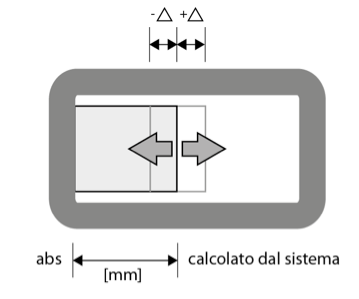...
| Emergency OUT | End Run OUT | Emergency IN | End Run IN |
|---|---|---|---|
| Yellow, Green | White, Grey | Red, Black | Brown, Blue |
Control Group References
https://docs.google.com/document/d/1zf_OM2q8Ye9tGf8nR3d9fxEKeGpiFk1E0tIm77KiAaQ/edit
https://docs.google.com/document/d/1lOcWT0MyyknzuJKtK9La6V_UAJQzpjb0IJ-KP5Vg37I/edit#
| Table of Contents | ||
|---|---|---|
|
Subsystem version
...
...
2020
Subsystem Description
...
Finuda Moxa Line : 192.168.192.51 (Rack 80) - (SWDAFNE2B porta 11)
Kloe Moxa Line : 192.168.192.52 (Rack 77) - (SWDAFNE4B porta 21)
Programming languages
...
DCS environment, TML Lib (Technosoft Motion Library)
...
Scrapers Dafne Layout
Hardware Layout
Hardware Front-end
The motors are controlled by drives called "MOTION SYSTEM INTERFACE DEVICE" assembled by "RAMTRON Computing".
The box is equipped with two Technosoft drives IDM240-5EI or IDM640-8EI , to operate 2 Stepper Motors
Motor description
2009/2011 series : SloSyn motor with incremental differential Encoder (400 steps/round)
2013 series : MAE motor with incremental differential Encoder HEDS 5645 (200 steps/round)
Fig. SloSyn Motor connections
Mechanical description
"Encoder" view
...
Scraper IN
...
Scraper OUT
"Bolt" view
...
Scraper OUT
...
Scraper IN
ATTENTION! All scrapers have a mechanical gearbox (20:1.5); every 20 turns of the axis the Scraper moves by 1.5 mm.
Operations on Scrapers assembly with RAMTRON drive
For relative movements the positive steps (by Technosoft Software, Manual-Controller Labview or Low-Level Devil) the Scraper must enter the chamber.
Relative movement : positive Steps → Scraper IN
DCS Window description
...
...
...
New features:
[ 1 ] "Ctrl On" function
[ 2 ] "By Pass" function
[ 3 ] "Init" procedures
[ 4 ] "Bad communication" indicator
Operative mode
Before making any movement, it is necessary to put the axis in Operational Mode using the "Oper" key .
Oper key (similarly to the magnet control); this operation allows to give current to the phases of the single motor.
It also guarantees safety on any unwanted movements once the set has been found.
"Flags for all elements" allows operation on all axes simultaneously.Two operating modes can be used without distinction. One called Absolute Movement and one called Relative Movement (optimized for fine movement).
...
Absolute Movement
Relative Movement
Enter the value and press "IN" or "OUT" in the desired direction
Single axis homing
The "Home" button is positioned in the Advanced Display as shown in the figure.
During the Homing phase, the Scrapers performs an automatic procedure that brings it into a completely open state, followed by a reset of the relative encoder,
...
After the procedure, which takes a maximum of 2 minutes, see if the situation has been reached as shown in the figure:
Otherwise contact the Control Group.Save, load and apply configurations
To recover a configuration (it will be inserted in the Saved column [mm])
Per recuperare una configurazione (verrà inserita nella colonna Saved[mm] )
To apply the set in the Saved column [mm] to all the axes simultaneously.End-run
...
...
Scraper closed: fully inserted.
...
...
...
Devil Description "Dante Control System" (DCS)
The system was born to operate with scrapers that have the machine name SCHXXYYY, but the class that manages them is the MOV class,
therefore it has the following MOVXXYNY nomenclature.
...
Classes: MOV, SER (not implemented; see "Note")
Devils : 689, 699
...
DCS MOV Class
Database record
...
...
DCS Commands
...
Performs the initialisation procedure...
Performs the reset procedure...
AXPW
...
ON | OFF
...
Put the axis on
...
SETS
...
#steps , IN | OUT
...
Moves the axis IN or OUT of the number of steps sent as a parameter...
SETM
...
rel [mm] , IN | OUT , abs [mm]
...
Moves the axis IN or OUT of the millimeters sent as a parameter
...
STOP
...
NULL
...
HOME
...
NULL
...
Performs the homing procedure
...
SETE
...
Writes the value passed as a parameter to the relative register...
SETC
...
Writes the value passed as a parameter to the relative register...
GENE
...
General purpose command...
DCS Devil prefs
...
At devil start up put all the axis ON and then OFF
...
Technosoft IDM module programming
EasyMotion Studio is an integrated development environment for the setup and motion programming of Technosoft intelligent drives and motors.
The output of EasyMotion Studio consists of a set of setup data and a motion program, which can be downloaded to the EEPROM of your Technosoft intelligent drive / intelligent motor,
or saved onto your PC for later use.
Link for user manual : Easy Motion Studio by Technosoft
ATTENTION! Please, choose IDM240-5EI or IDM640-8EI > STEPPER > OPEN LOOP > With Incremental Encoder, in the picture below.
IDM240-5EI or IDM640-8EI
...
...
...
Analogue and Digital I/O connections
Axis ID / Address configuration.
Cabling diagram of the Scrapers subsystem
Example from the BTF Scraper System (May 2018) for one axis only.
End Run and Emergency cabling
We used a standard to easily identify the wiring for the end-run and emergency microswitches.
...