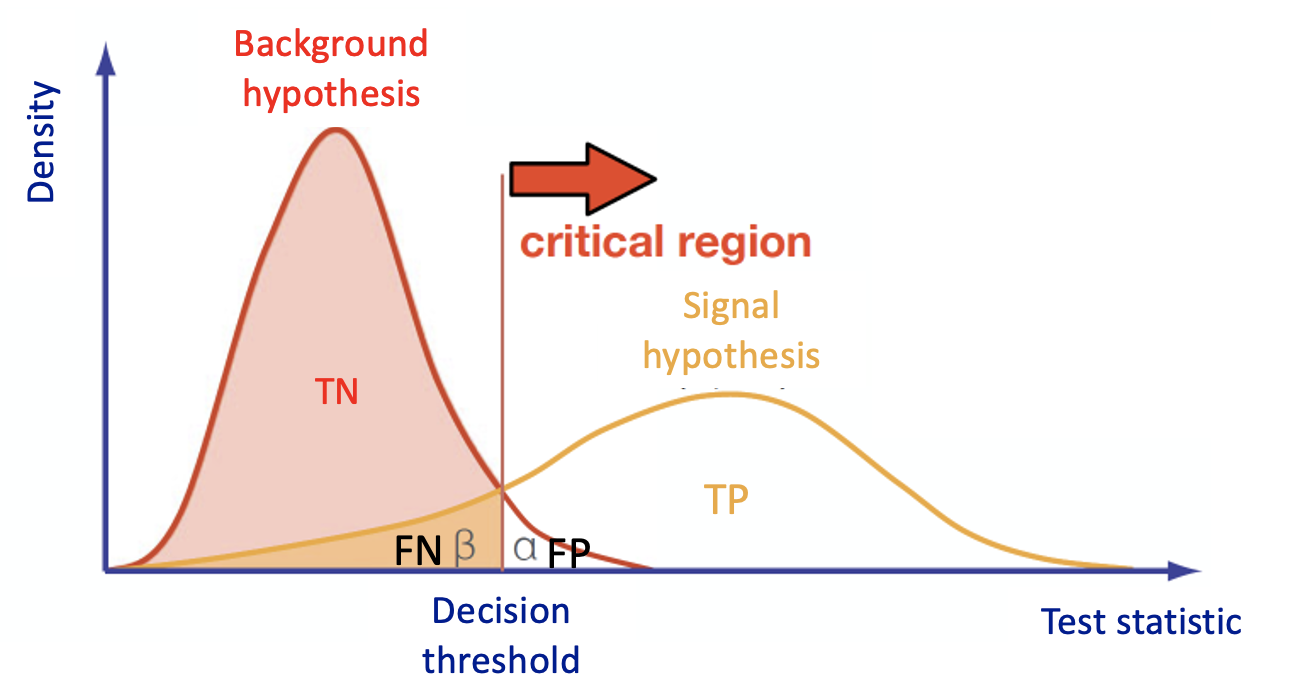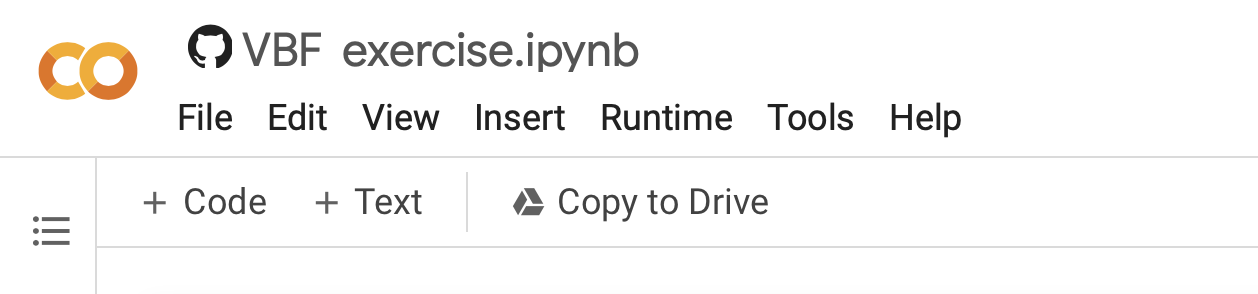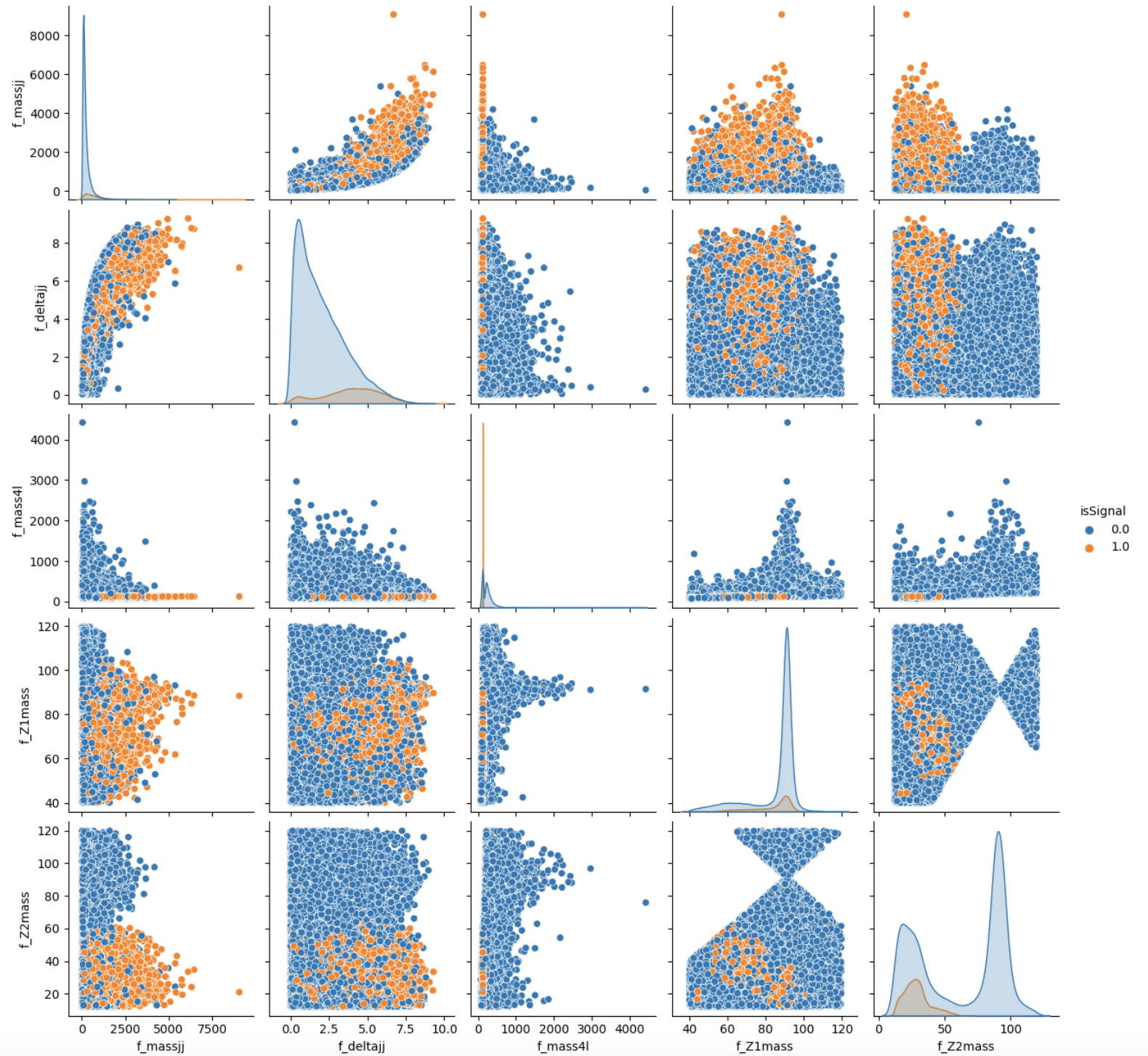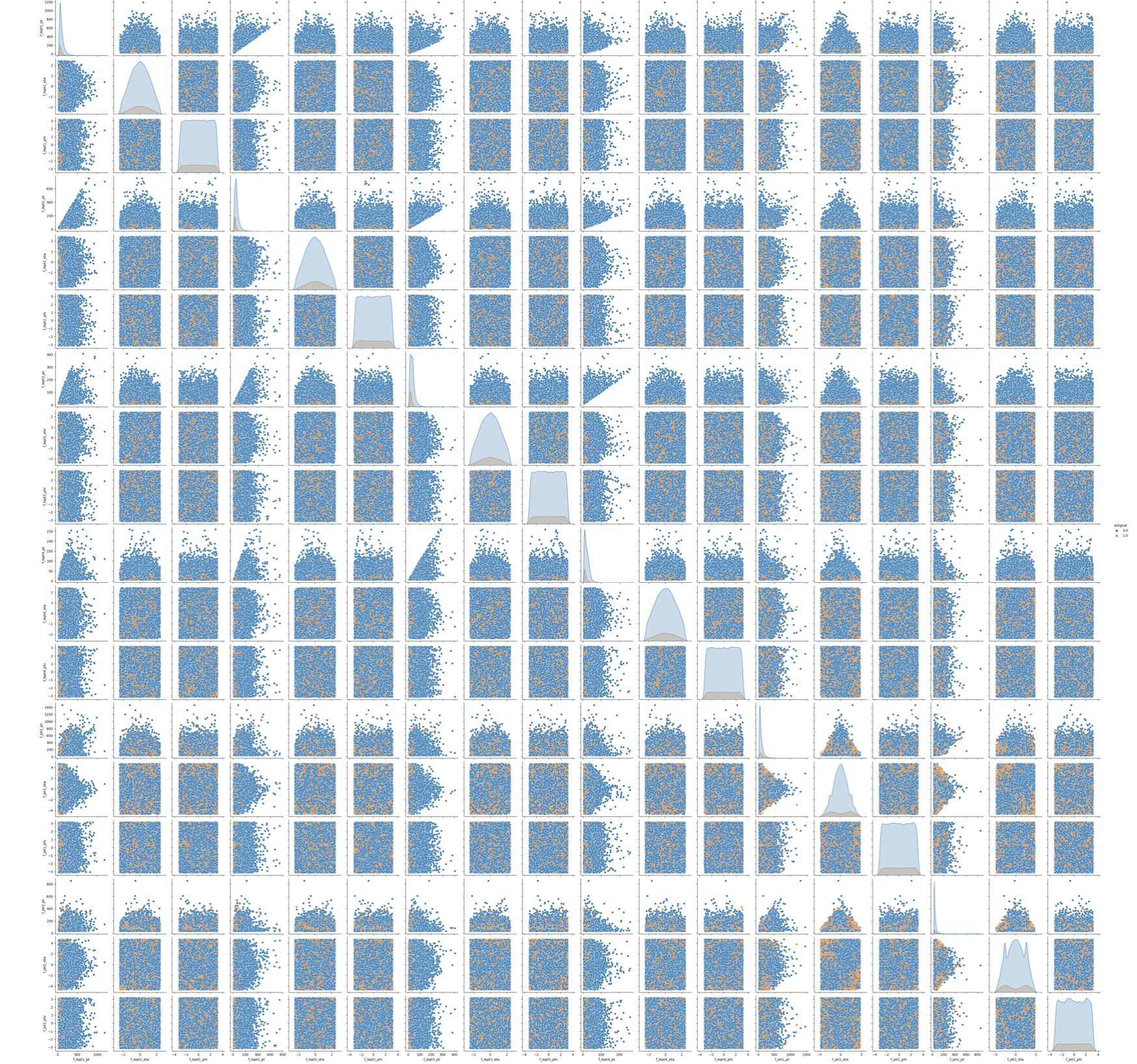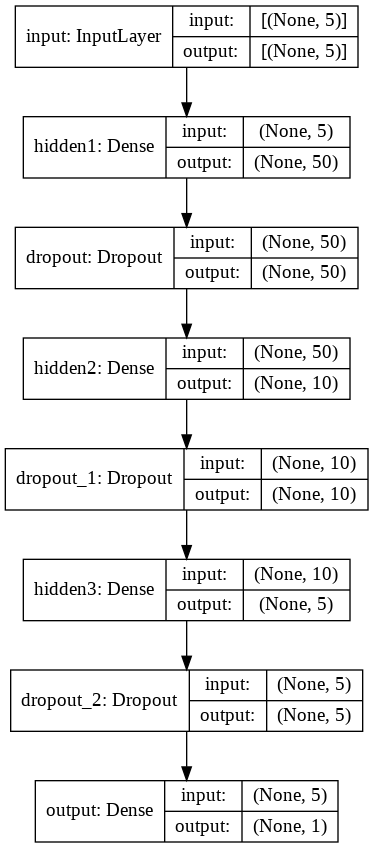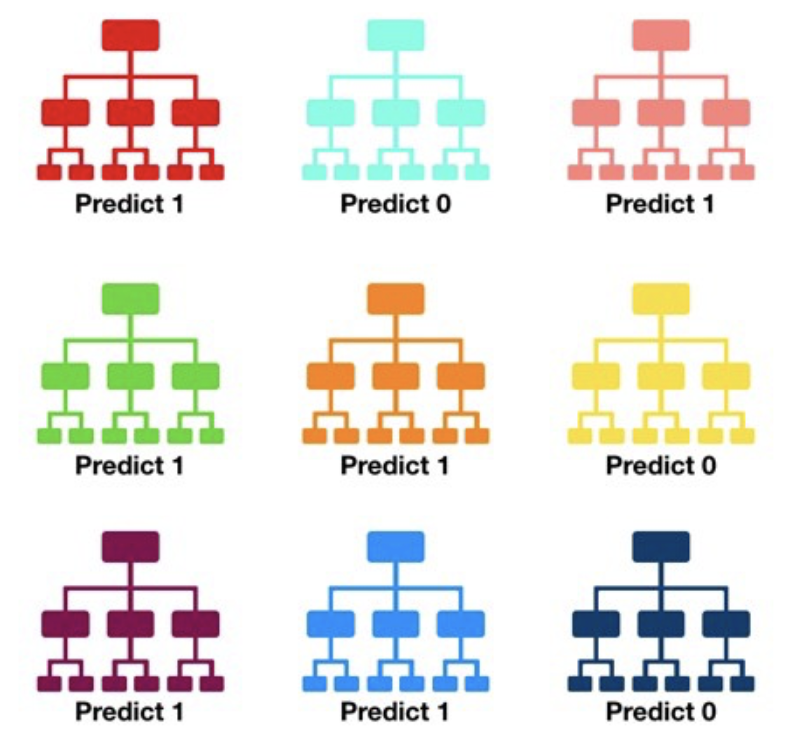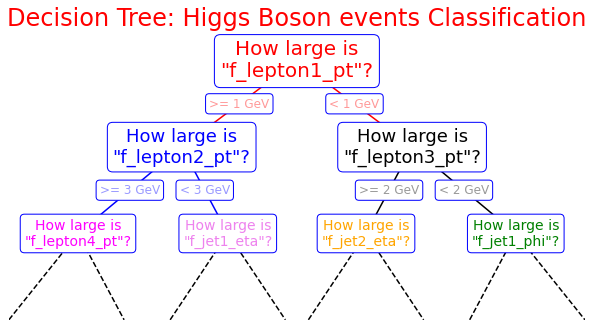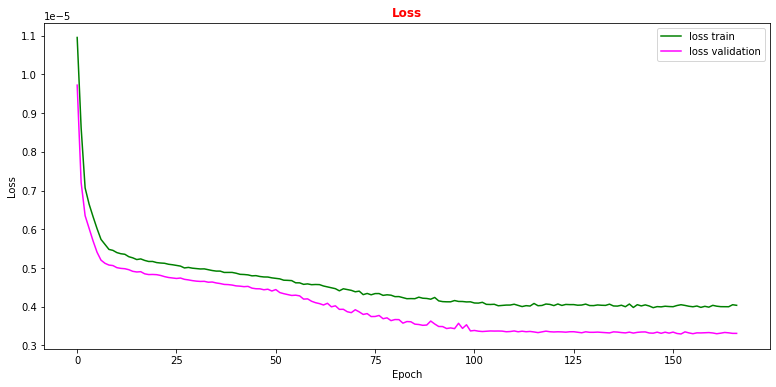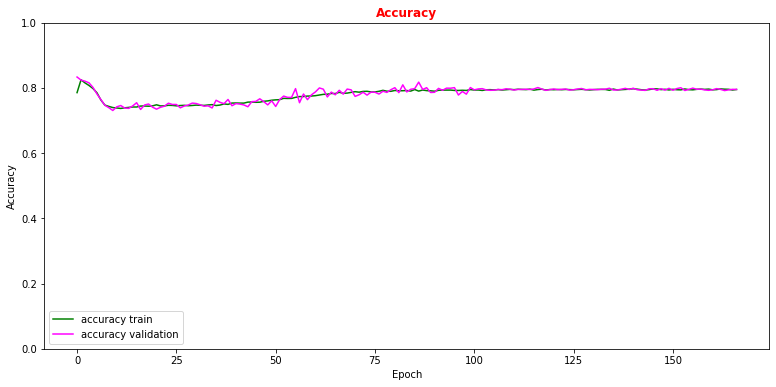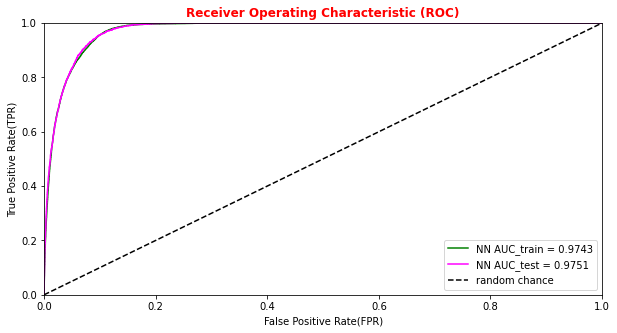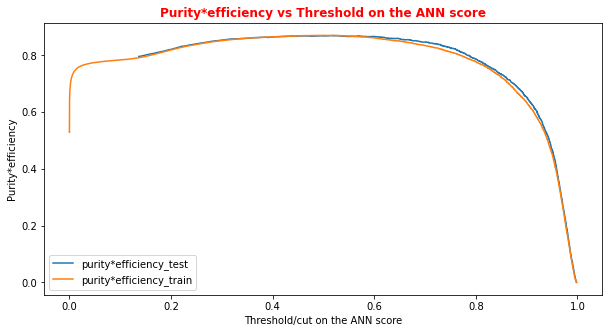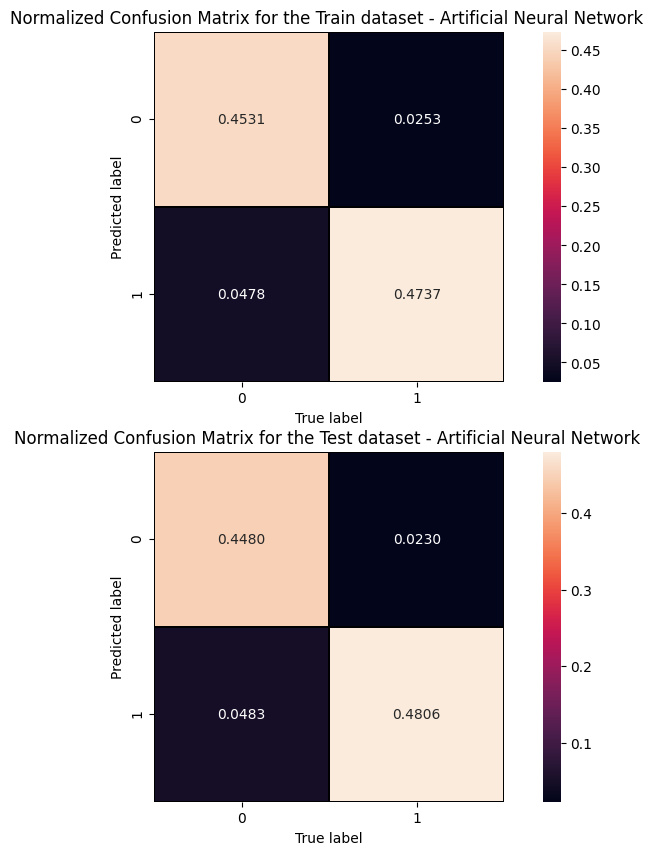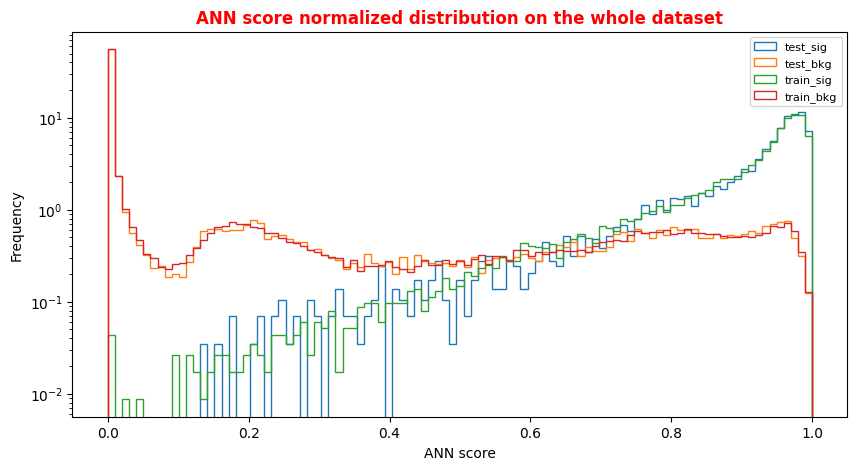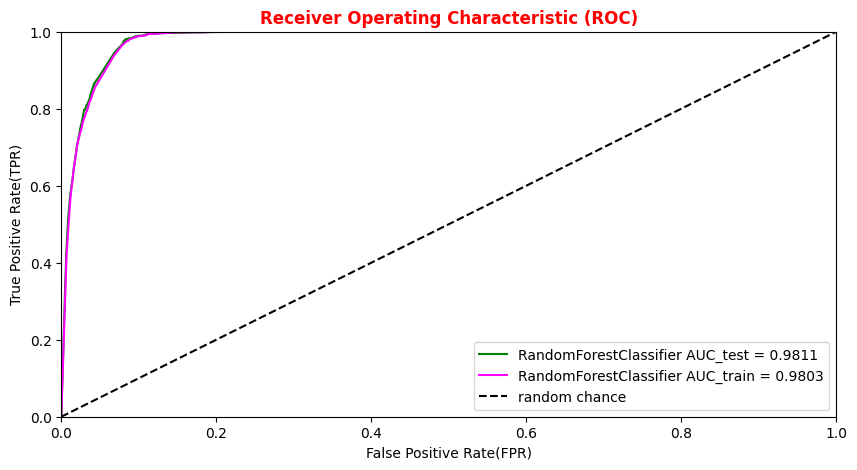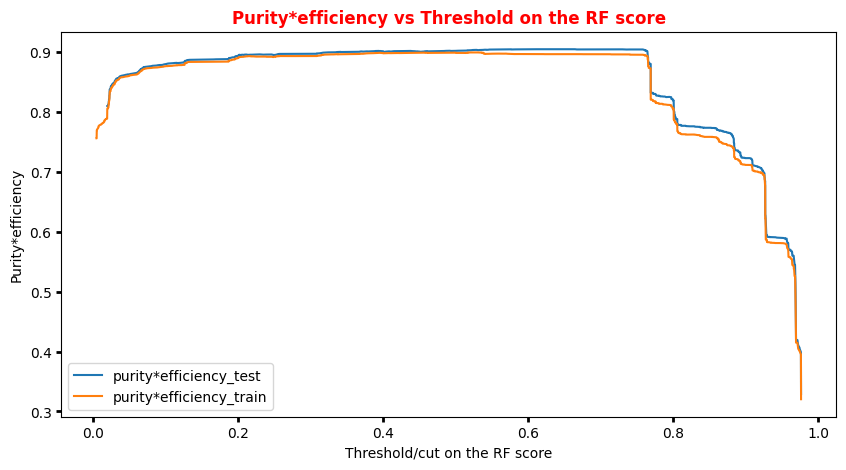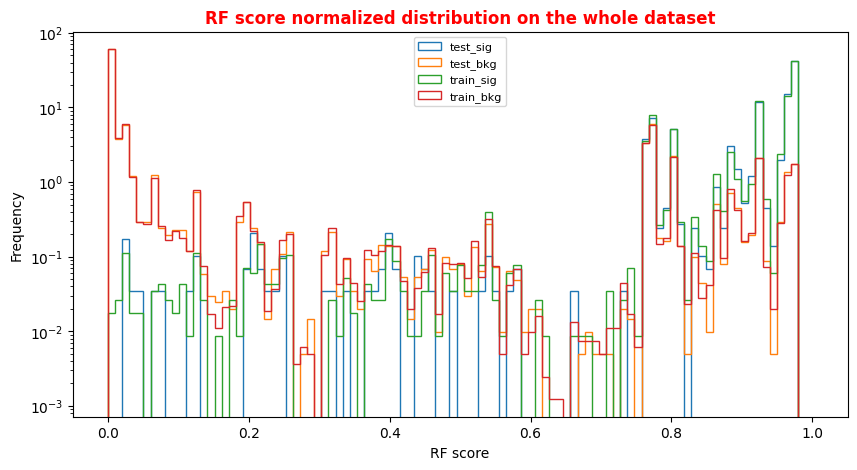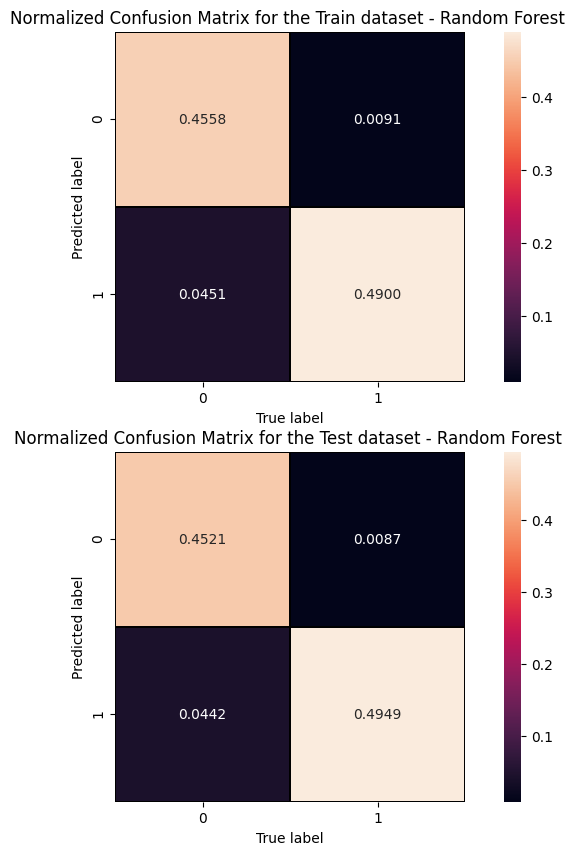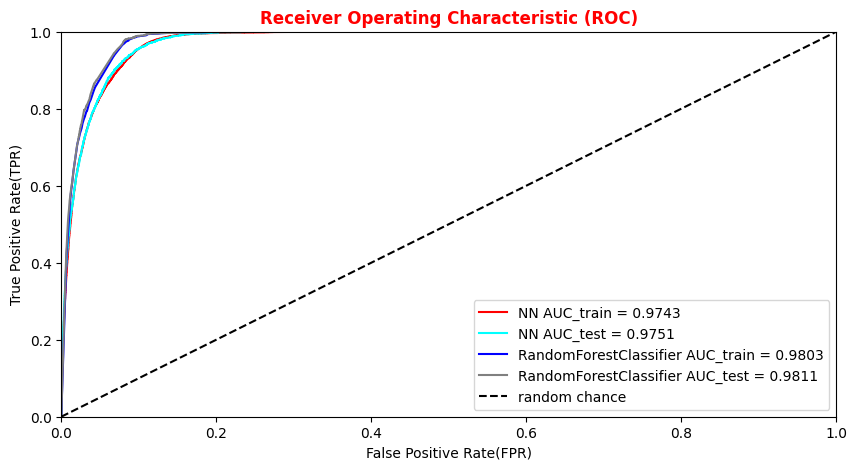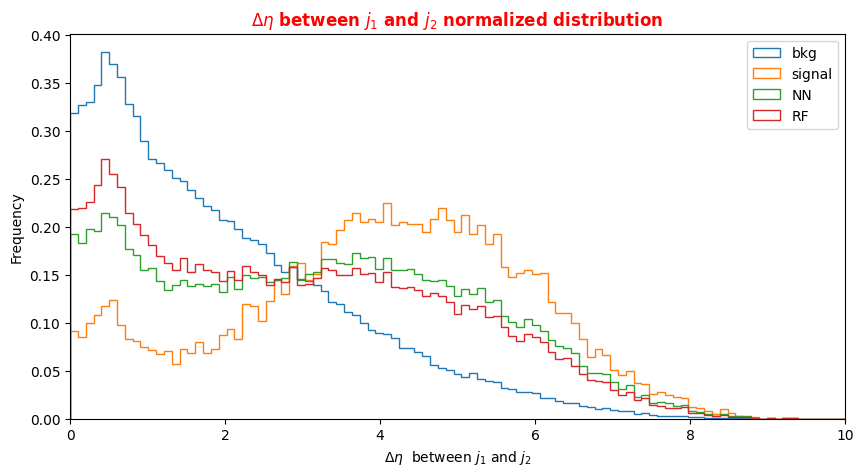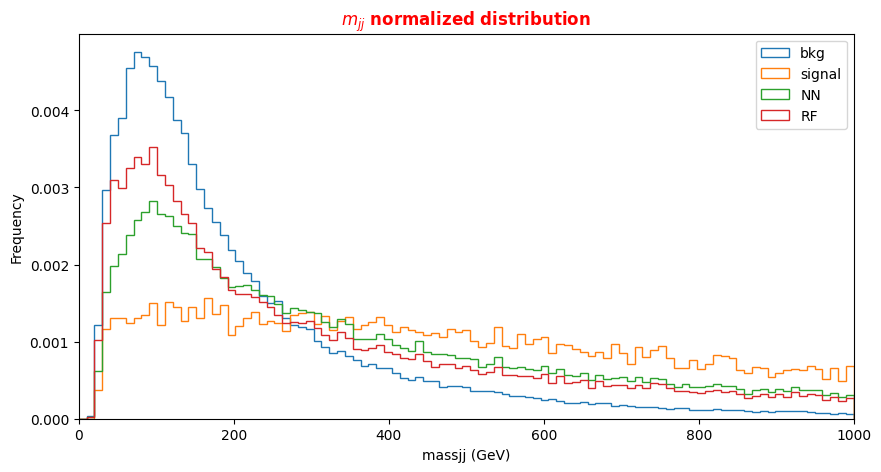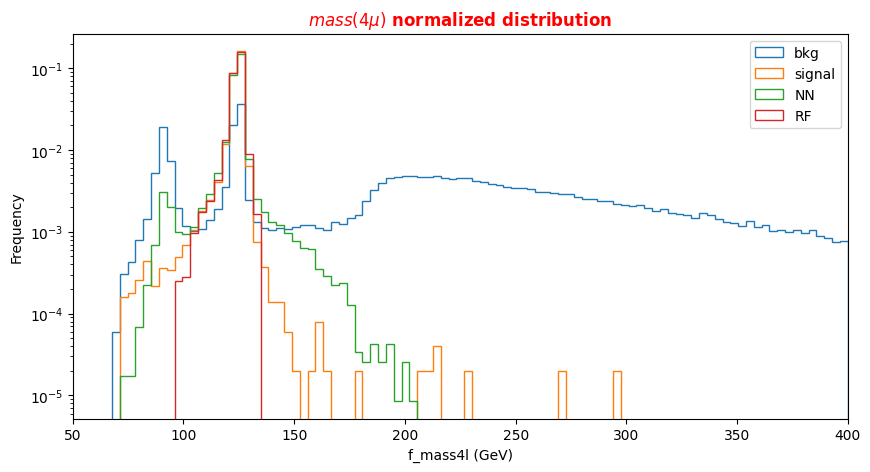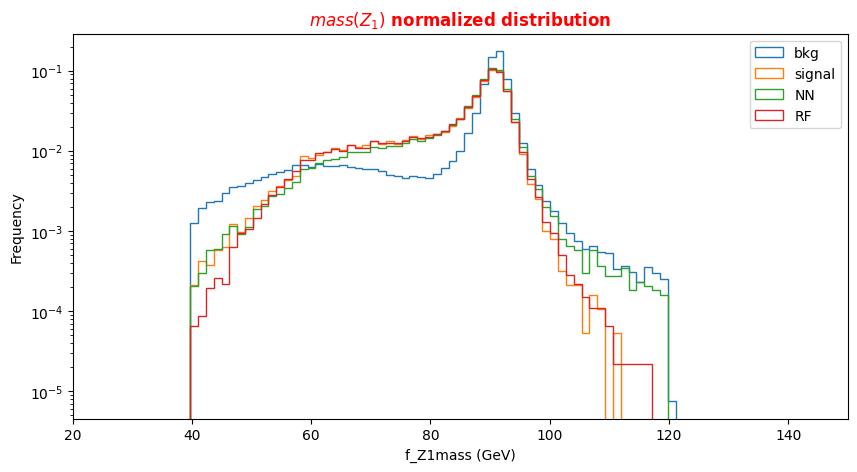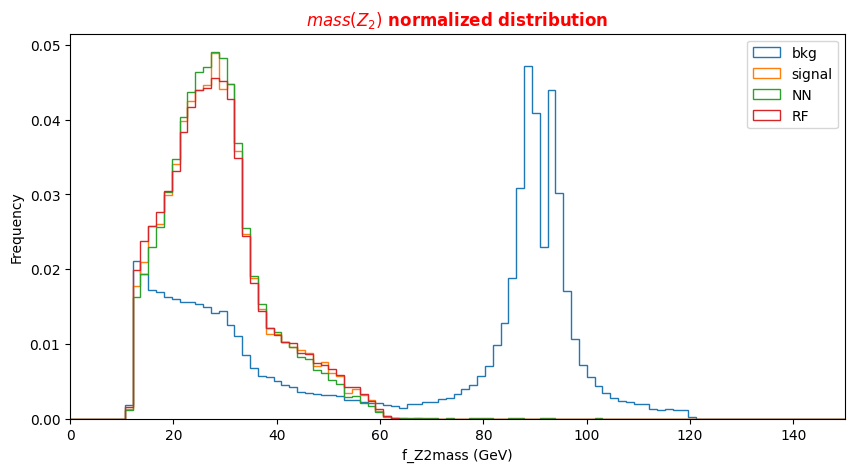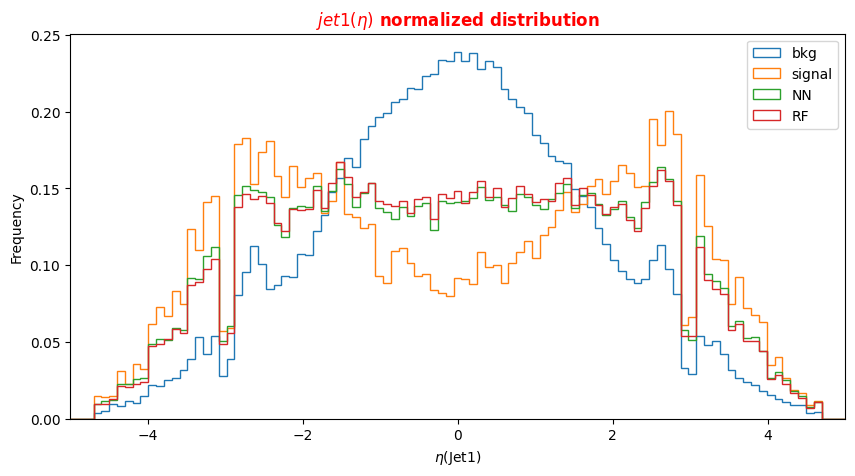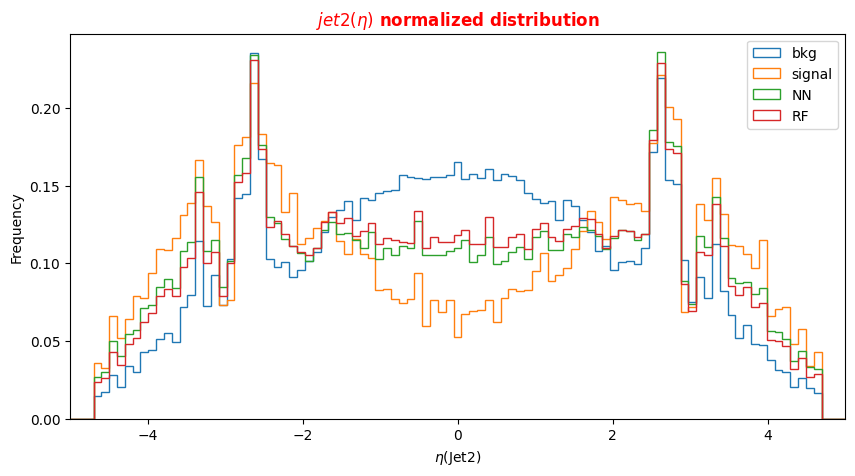| Table of Contents |
|---|
Author(s)
| Name | Institution | Mail Address | Social Contacts |
|---|---|---|---|
| Brunella D'Anzi | INFN Sezione di Bari | brunella.d'anzi@cern.ch | Skype: live:ary.d.anzi_1; Linkedin: brunella-d-anzi |
| Nicola De Filippis | INFN Sezione di Bari | nicola.defilippis@ba.infn.it | |
Domenico Diacono | INFN Sezione di Bari | domenico.diacono@ba.infn.it | |
| Walaa Elmetenawee | INFN Sezione di Bari | walaa.elmetenawee@cern.ch | |
| Giorgia Miniello | INFN Sezione di Bari | giorgia.miniello@ba.infn.it | |
| Andre Sznajder | Rio de Janeiro State University | sznajder.andre@gmail.com |
| Info |
|---|
Presentation made on : https://agenda.infn.it/event/26762/ |
How to Obtain Support
| brunella.d'anzi@cern.ch,giorgia.miniello@ba.infn.it | |
| Social | Skype: live:ary.d.anzi_1; Linkedin: brunella-d-anzi |
General Information
| ML/DL Technologies | Artificial Neural Networks (ANNs), Random Forests (RFs) |
|---|---|
| Science Fields | High Energy Physics |
| Difficulty | Low |
| Language | English |
| Type | fully annotated and runnable |
Software and Tools
| Programming Language | Python |
|---|---|
| ML Toolset | |
| Additional libraries | uproot, NumPy, pandas,h5py,seaborn,matplotlib |
| Suggested Environments | Google's Colaboratory |
Needed datasets
| Data Creator | CMS Experiment |
|---|---|
| Data Type | Simulation |
| Data Size | 2 GB |
| Data Source | Cloud@ReCaS-Bari |
Short Description of the Use Case
In this exercise, we perform a binary classification task using 2018 CMS Monte Carlo (MC) simulated samples representing the Vector Boson Fusion (VBF) Higgs boson production in the four-lepton final state signal and its main background processes. Two Machine Learning (ML) algorithms will be implemented: an Artificial Neural Network (ANN) and a Random Forest (RF).
Learning Goals of the exercise
You will learn how a Multivariate Analysis algorithm works and how a Machine Learning model must be implemented;
you will acquire basic knowledge about the Higgs boson physics as it is described by the Standard Model. During the exercise, you will be invited to plot some physical quantities in order to understand what is the underlying Particle Physics problem;
you will be invited to change hyperparameters of the ANN and the RF algorithms in order to understand better what are the consequences in terms of the model performances;
you will understand that the choice of the input variables is the key to the goodness of the algorithm since an optimal choice allows achieving the best possible performances;
moreover, you will have the possibility of changing the background datasets, the decay channels, and seeing how the performance of the ML algorithms changes.
Multivariate Analysis and Machine learning algorithms: basic concepts
Multivariate Analysis algorithms receive as input a set of discriminating variables. Each variable alone does not allow to reach an optimal discrimination power between two categories (signal and background). Therefore the algorithms compute an output that combines the input variables.
This is what every Multivariate Analysis (MVA) discriminator does. The discriminant output, also called discriminator, score , or classifier, is used as a test statistic and is then adopted to perform the signal selection. It could be used as a variable on which a cut can be applied under a particular hypothesis test.
In particular, Machine Learning tools are models which have enough capacity to define their own internal representation of data to accomplish two main tasks : learning from data and make predictions without being explicitly programmed to do so.
In the case of binary classification, firstly the algorithm is trained with two datasets:
- one that contains events distributed according to the null (in our case signal - there exist other conventions in actual physics analyses) hypothesis ;
- another one according to the alternative (in our case background) hypothesis .
Then the algorithm must learn how to classify new datasets (the test dataset in our case).
This means that we have the same set of features (random variables) with their own distribution on the and hypotheses.
To obtain a good ML classifier with high discriminating power, we will follow the following steps:
Training (learning): a discriminator is built by using all the input variables. Then, the parameters are iteratively modified by comparing the discriminant output to the true label of the dataset (supervised machine learning algorithms, we will use two of them). This phase is crucial: one should tune the input variables and the parameters of the algorithm!
- As an alternative, algorithms that group and find patterns in the data according to the observed distribution of the input data are called unsupervised learning.
- A good habit is training multiple models with various hyperparameters on a “reduced” training set ( i.e. the full training set minus the so-called validation set), and then select the model that performs best on the validation set.
- Once, the validation process is over, you can re-train the best model on the full training set (including the validation set), and this gives you the final model.
Test: once the training has been performed, the discriminator score is computed in a separated, independent dataset for both and .
- A comparison is made between test and training classifier and their performances (in terms of ROC curves) are evaluated.
- If the test fails and the performance of the test and training are different, this could be a symptom of overtraining and our model can be considered not good!
Introduction to the physics problem
In this section you will find the following subsections:
- Particle Physics basic concepts: the Standard Model and the Higgs boson
you may skip it you have already basics knowledge about Particle Physics (cross-section,decay channels,Standard Model definitions, etc.). - Data exploration:
it is important that you pay attention to this section in order to understand all the next steps of the exercise.
Particle Physics basic concepts: the Standard Model and the Higgs boson
The Standard Model of elementary particles represents our knowledge of the microscopic world. It describes the matter constituents (quarks and leptons) and their interactions (mediated by bosons), which are the electromagnetic, the weak, and the strong interactions.
Among all these particles, the Higgs boson still represents a very peculiar case. It is the second heaviest known elementary particle (mass of 125 GeV) after the top quark (175 GeV).
The ideal instrument for measuring the Higgs boson properties is a particle collider. The Large Hadron Collider (LHC), situated nearby Geneva, between France and Switzerland, is the largest proton-proton collider ever built on Earth. It consists of a 27 km circumference ring, where proton beams are smashed at a center-of-mass energy of 13 TeV (99.999999% of the speed of light). At the LHC, 40 Million collisions / second occurs, providing an enormous amount of data. Thanks to these data, ATLAS and CMS experiments discovered the missing piece of the Standard Model, the Higgs boson, in 2012.
During a collision, the energy is so high that protons are "broken" into their fundamental components, i.e. quarks and gluons, which can interact together, producing particles that we don't observe in our everyday life, such as the top quark. The production of a top quark is, by the way, a relatively "rare" phenomenon, since there are other physical processes that occur more often, such as those initiated by strong interaction, producing lighter quarks (such as up, down, strange quarks). In high-energy physics, we speak about the cross-section of a process. We say that the top quark production has a smaller cross-section than one of the productions of light quarks.
The experimental consequence is that distinguishing the decay products of a top quark from a light quark can be extremely difficult, due to the quite larger probability to occur of the latter phenomenon.
Experimental signature of Higgs boson in a particle detector
Let's first understand what are the experimental signatures and how the detectors work at the LHC experiment. As an example, this is a sketch of the Compact Muon Solenoid (CMS) detector.
A collider detector is organized in layers: each layer is able to distinguish and measure different particles and their properties. For example, the silicon tracker detects each particle that is charged. The electromagnetic calorimeter detects photons and electrons. The hadronic calorimeter detects hadrons (such as protons and neutrons). The muon chambers detect muons (that have a long lifetime and travel through the inner layers).
Our physics problem consists in detecting the so-called “golden decay channel” which is one of the possible Higgs boson's decays: its name is due to the fact that it has the clearest and cleanest signature of all the possible Higgs boson's decay modes. The decay chain is sketched here: the Higgs boson decays into Z boson pairs, which in turn decay into a lepton pair (in the picture, muon-antimuon or electron-positron pairs). In this exercise, we will use only datasets concerning the decay channel and the datasets about the 4e channel are given to you to be analyzed as an optional exercise. At the LHC experiments, the decay channel 2e2mu is also widely analyzed.
Data exploration
In this exercise, we are mainly interested in the following ROOT files (you may look at ROOT File if prefer to learn more about which kind of objects you can store in them):
- VBF_HToZZTo4mu.root
- GluGlueHtoZZTo4mu.root
- ZZto4mu.root.
The VBF ROOT file contains the Higgs boson production (mass of 125 GeV) via the Vector Boson Fusion (VBF) mechanism - our signal events - that we want to discriminate from the so-called Gluon Gluon Fusion Higgs production events and the QCD process which are both irreducible backgrounds (you can see an example of an irreducible background in the Feynmann diagram at the leading order (LO) in the picture below and the cross-sections expected for the Higgs boson production processes and the branching ratios for its decay channels ).
The processes are characterized by the same final-state particles but we can use the value of multiple variables,such as kinematic properties of the particles, for classifying data into the two categories,signal and background.
The first one is the statistically less probable process that results in producing the Higgs boson at the Large Hadron Collider (LHC) experiments and it is still understudies by the CMS collaboration.
In order to train our Machine Learning algorithms, we will look at the decay products of our physics problem. In our case we going to deal with:
- electrically-charged leptons (electrons or muons, denoted with )
- particle jets (collimated streams of particles originating from quarks or gluons, denoted with ).
For each object, several kinetic variables are measured:
- the momentum transverse to the beam direction ()
- two angles (polar) and (azimuthal) - see picture below for the CMS reference frame used.
- for convenience, at hadron colliders, the pseudorapidity , defined as is used instead of the polar angle .
We will use some of them for training our Machine Learning algorithms.
How to execute it
Use Googe Colab
What is Google Colab?
Google's Colaboratory is a free online cloud-based Jupyter notebook environment on Google-hosted machines, with some added features, like the possibility to attach a GPU or a TPU if needed with 12 hours of continuous execution time. After that, the whole virtual machine is cleared and one has to start again. The user can run multiple CPU, GPU, and TPU instances simultaneously, but the resources are shared between these instances.
Open the Use Case Colab Notebook
The notebook for this tutorial can be found here. The .ipynb file is available in the Attachment section and in this GitHub repository.
Indeed, the notebook can be opened by inserting the GitHub URL bdanzi/Higgs_exercise and clicking on the VBF_exercise.ipynb icon :
OR one can just click on the following link: https://colab.research.google.com/drive/1hVA0E5kosM2gdFkJINb6WeVp5hjG1ML1?usp=sharing.
Be sure to work on a copy of the notebook in Google Drive in both cases clicking on the Copy to Drive icon as shown below:
In order to do this, you must have a personal Google account.
Input files
The datasets files are stored on Recas-Bari's ownCloud and are automatically loaded by the notebook. In case, they are also available here (four muons decay channel)for the main exercise and here (four electrons decay channel) for the optional exercise.
In the following, the most important excerpts are described.
Annotated Description
Load data using PANDAS data frames
Now you can start using your data and load three different NumPy arrays! One corresponding to the VBF signal and the other two corresponding to the production of the Higgs boson via the strong interaction (in jargon, QCD) background processes and that will be used as a merged background.
Moreover, you will look at the physical observables that you can use to train the ML algorithms.
#import scientific libraries import uproot import numpy as np import pandas as pd import h5py import seaborn as sns from sklearn.utils import shuffle from sklearn.model_selection import train_test_split from sklearn.datasets import make_classification import tensorflow as tf from tensorflow import keras from tensorflow.keras.models import Sequential, Model from tensorflow.keras.optimizers import SGD, Adam, RMSprop, Adagrad, Adadelta from tensorflow.keras.layers import Input, Activation, Dense, Dropout from tensorflow.keras.callbacks import EarlyStopping, ReduceLROnPlateau, ModelCheckpoint from tensorflow.keras import utils from tensorflow import random as tf_random from keras.utils import plot_model import random as python_random
# Fix random seed for reproducibility # The below is necessary for starting Numpy generated random numbers # in a well-defined initial state. seed = 7 np.random.seed(seed) # The below is necessary for starting core Python generated random numbers # in a well-defined state. python_random.seed(seed) # The below set_seed() will make random number generation # in the TensorFlow backend have a well-defined initial state. # For further details, see: https://www.tensorflow.org/api_docs/python/tf/random/set_seed tf_random.set_seed(seed) treename = 'HZZ4LeptonsAnalysisReduced' filename = {} upfile = {} params = {} df = {} # Define what are the ROOT files we are interested in (for the two categories, # signal and background) filename['sig'] = 'VBF_HToZZTo4mu.root' filename['bkg_ggHtoZZto4mu'] = 'GluGluHToZZTo4mu.root' filename['bkg_ZZto4mu'] = 'ZZTo4mu.root' # Variables from Root Tree that must be copyed to PANDA dataframe (df) VARS = [ 'f_run', 'f_event', 'f_weight', \ 'f_massjj', 'f_deltajj', 'f_mass4l', 'f_Z1mass' , 'f_Z2mass', \ 'f_lept1_pt','f_lept1_eta','f_lept1_phi', \ 'f_lept2_pt','f_lept2_eta','f_lept2_phi', \ 'f_lept3_pt','f_lept3_eta','f_lept3_phi', \ 'f_lept4_pt','f_lept4_eta','f_lept4_phi', \ 'f_jet1_pt','f_jet1_eta','f_jet1_phi', \ 'f_jet2_pt','f_jet2_eta','f_jet2_phi' ] #checking the dimensions of the df , 26 variables NDIM = len(VARS) print("Number of kinematic variables imported from the ROOT files = %d"% NDIM) upfile['sig'] = uproot.open(filename['sig']) upfile['bkg_ggHtoZZto4mu'] = uproot.open(filename['bkg_ggHtoZZto4mu']) upfile['bkg_ZZto4mu'] = uproot.open(filename['bkg_ZZto4mu']) Number of kinematic variables imported from the ROOT files = 26
Let's see what you have uploaded in your Colab notebook!
# Look at the signal and bkg events before applying physical requirement df['sig'] = pd.DataFrame(upfile['sig'][treename].arrays(VARS, library="np"),columns=VARS) print(df['sig'].shape)
(24867, 26)
Comment: We have 24867 rows, i.e. 24867 different events, and 26 columns (whose meaning will be explained later).
Let's print out the first rows of this data set!
df['sig'].head()
| f_run | f_event | f_weight | f_massjj | f_deltajj | f_mass4l | f_Z1mass | f_Z2mass | f_lept1_pt | f_lept1_eta | f_lept1_phi | f_lept2_pt | f_lept2_eta | f_lept2_phi | f_lept3_pt | f_lept3_eta | f_lept3_phi | f_lept4_pt | f_lept4_eta | f_lept4_phi | f_jet1_pt | f_jet1_eta | f_jet1_phi | f_jet2_pt | f_jet2_eta | f_jet2_phi | |
|---|---|---|---|---|---|---|---|---|---|---|---|---|---|---|---|---|---|---|---|---|---|---|---|---|---|---|
| 0 | 1 | 385228 | 0.000176 | 667.271423 | 3.739947 | 124.966576 | 90.768616 | 20.508274 | 82.890457 | 0.822203 | 1.343706 | 65.486946 | 0.382922 | 2.568485 | 39.838531 | 0.546917 | 2.497204 | 28.562206 | 0.174666 | 2.013540 | 116.326035 | -1.126533 | -1.759238 | 90.333893 | 2.613415 | -0.096671 |
| 1 | 1 | 385233 | 0.000127 | 129.085892 | 0.046317 | 120.231926 | 80.782318 | 34.261726 | 41.195362 | -0.534245 | 2.802684 | 24.911942 | -2.065928 | 0.371150 | 21.959597 | -1.219900 | -2.938914 | 16.676077 | -0.162915 | 1.783374 | 105.491882 | 3.253374 | -1.297283 | 38.978493 | 3.207056 | 1.553476 |
| 2 | 1 | 385254 | 0.000037 | 285.165222 | 3.166899 | 125.254646 | 91.392693 | 25.695290 | 80.788002 | 0.943778 | 0.729632 | 35.549721 | 0.935241 | 1.288549 | 23.206284 | 0.236346 | -2.670540 | 14.581854 | 1.516623 | 0.284658 | 69.315170 | 2.573589 | -2.030811 | 51.972664 | -0.593310 | -2.799394 |
| 3 | 1 | 385260 | 0.000043 | 52.006794 | 0.150803 | 125.067009 | 91.183708 | 19.631315 | 129.883423 | 0.235406 | -1.729384 | 37.950790 | 1.226075 | -2.540356 | 17.678413 | 0.096546 | -1.533120 | 8.197763 | -0.157577 | 0.339215 | 202.689468 | 2.530802 | 1.325786 | 41.343758 | 2.681605 | 0.858582 |
| 4 | 1 | 385263 | 0.000092 | 1044.083496 | 4.315164 | 124.305748 | 72.480515 | 43.826504 | 86.220734 | -0.226653 | 0.117277 | 80.451378 | -0.536749 | 0.385678 | 27.497240 | 0.827591 | -0.072236 | 21.243813 | -0.579560 | -0.884727 | 127.192223 | -2.362456 | -2.945257 | 115.200272 | 1.952708 | 2.053301 |
The first 2 columns contain information that is provided by experiments at the LHC that will not be used in the training of our Machine Learning algorithms, therefore we skip our explanation to the next columns.
The next variable is the
f_weights. This corresponds to the probability of having that particular kind of physical process on the whole experiment. Indeed, it is a product of Branching Ratio (BR), geometrical acceptance and kinematic phase-space (generator level). It is very important for the training phase and you will use it later.The variables
f_massjj,f_deltajj,f_mass4l,f_Z1mass, andf_Z2massare named high-level features (event features) since they contain overall information about the final-state particles (the mass of the two jets, their separation in space, the invariant mass of the four leptons, the masses of the two Z bosons). Note that the mass is lighter w.r.t. the one. Why is that? In the Higgs boson production (hypothesis of mass = 125 GeV) only one of the Z bosons is an actual particle that has the nominal mass of 91.18 GeV. The other one is a virtual (off-mass shell) particle.The other columns represent the low-level features (object kinematics observables), the basic measurements which are made by the detectors for the individual final state objects (in our case four charged leptons and jets) such as
f_lept1(2,3,4)_pt(phi,eta)corresponding to their transverse momentum and the spatial distribution of their tracks ().
The same comments hold for the background datasets:
df['bkg_ggHtoZZto4mu'] = pd.DataFrame(upfile['bkg_ggHtoZZto4mu'][treename].arrays(VARS, library="np"),columns=VARS) df['bkg_ggHtoZZto4mu'].head() Out[ ]:
| f_run | f_event | f_weight | f_massjj | f_deltajj | f_mass4l | f_Z1mass | f_Z2mass | f_lept1_pt | f_lept1_eta | f_lept1_phi | f_lept2_pt | f_lept2_eta | f_lept2_phi | f_lept3_pt | f_lept3_eta | f_lept3_phi | f_lept4_pt | f_lept4_eta | f_lept4_phi | f_jet1_pt | f_jet1_eta | f_jet1_phi | f_jet2_pt | f_jet2_eta | f_jet2_phi | |
|---|---|---|---|---|---|---|---|---|---|---|---|---|---|---|---|---|---|---|---|---|---|---|---|---|---|---|
| 0 | 1 | 581632 | 0.000225 | -999.0 | -999.0 | 120.101105 | 88.262352 | 22.051540 | 57.572330 | -0.433627 | -0.886073 | 56.933735 | 0.496556 | 0.404675 | 33.584896 | -0.037387 | 0.291866 | 10.881461 | -1.112960 | 0.051097 | 73.541260 | 1.683280 | 2.736636 | -999.0 | -999.0 | -999.0 |
| 1 | 1 | 581659 | 0.000277 | -999.0 | -999.0 | 124.592812 | 82.174683 | 17.613417 | 50.365120 | 0.001362 | 0.933713 | 31.548225 | 0.598417 | -1.863556 | 22.758055 | 0.220867 | -2.767246 | 17.264626 | 0.361964 | -1.859138 | -999.000000 | -999.000000 | -999.000000 | -999.0 | -999.0 | -999.0 |
| 2 | 1 | 581671 | 0.000278 | -999.0 | -999.0 | 125.692230 | 79.915764 | 29.998011 | 72.355927 | -0.238323 | -2.335623 | 20.644920 | -0.241560 | 1.855536 | 16.031651 | -1.446993 | 1.185016 | 11.068296 | 0.366903 | -0.606845 | 64.440544 | 1.886244 | 1.635723 | -999.0 | -999.0 | -999.0 |
| 3 | 1 | 581724 | 0.000336 | -999.0 | -999.0 | 125.027504 | 85.200958 | 23.440151 | 43.059235 | 0.759979 | -1.714778 | 19.248983 | 0.535979 | 0.420337 | 16.595169 | -1.330326 | 1.656061 | 11.407483 | -0.686118 | 1.295116 | -999.000000 | -999.000000 | -999.000000 | -999.0 | -999.0 | -999.0 |
| 4 | 1 | 581744 | 0.000273 | -999.0 | -999.0 | 124.917282 | 65.971390 | 14.968305 | 52.585011 | -0.656421 | -2.933651 | 35.095982 | -1.002568 | 0.865173 | 28.146715 | -0.730926 | -0.876442 | 8.034222 | -1.094436 | 1.783626 | -999.000000 |
df['bkg_ZZto4mu'] = pd.DataFrame(upfile['bkg_ZZto4mu'][treename].arrays(VARS, library="np"),columns=VARS) df['bkg_ZZto4mu'].head()
| f_run | f_event | f_weight | f_massjj | f_deltajj | f_mass4l | f_Z1mass | f_Z2mass | f_lept1_pt | f_lept1_eta | f_lept1_phi | f_lept2_pt | f_lept2_eta | f_lept2_phi | f_lept3_pt | f_lept3_eta | f_lept3_phi | f_lept4_pt | f_lept4_eta | f_lept4_phi | f_jet1_pt | f_jet1_eta | f_jet1_phi | f_jet2_pt | f_jet2_eta | f_jet2_phi | |
|---|---|---|---|---|---|---|---|---|---|---|---|---|---|---|---|---|---|---|---|---|---|---|---|---|---|---|
| 0 | 1 | 1991117 | 0.001420 | 384.394165 | 0.235409 | 309.921478 | 93.538399 | 87.436043 | 84.918190 | -0.073681 | -1.339234 | 60.143539 | -1.229701 | -1.409149 | 54.892681 | 1.125339 | -1.046433 | 42.139397 | 0.966109 | 2.593184 | 240.828506 | 0.103300 | 2.408482 | 195.838226 | 0.338708 | 0.285348 |
| 1 | 1 | 1991192 | 0.000893 | 110.589844 | 0.956070 | 326.481903 | 92.948936 | 85.379288 | 124.270218 | 1.388811 | -1.738097 | 87.379723 | 0.766540 | 2.502843 | 54.472603 | -0.106614 | 1.626933 | 18.505959 | 2.012172 | 2.229677 | 77.210411 | 2.061765 | -0.532572 | 48.432365 | 1.105695 | 1.128457 |
| 2 | 1 | 1991331 | 0.000839 | -999.000000 | -999.000000 | 91.167046 | 56.161217 | 14.535084 | 25.241573 | 1.410529 | 2.080089 | 21.971258 | 1.465800 | 1.868505 | 20.648312 | 0.787121 | 2.017863 | 9.831321 | -1.329539 | 2.286600 | 66.642792 | 1.176917 | -1.089489 | -999.000000 | -999.000000 | -999.000000 |
| 3 | 1 | 1991364 | 0.000906 | -999.000000 | -999.000000 | 323.428345 | 88.717270 | 94.940346 | 65.728729 | -0.561113 | 2.596448 | 50.528595 | 2.227971 | 0.101310 | 39.392380 | 0.294608 | -1.756674 | 33.169487 | 0.367907 | -0.241346 | -999.000000 | -999.000000 | -999.000000 | -999.000000 | -999.000000 | -999.000000 |
| 4 | 1 | 1991360 | 0.001034 | -999.000000 | -999.000000 | 274.207916 | 90.799271 | 90.156898 | 101.931305 | 0.828778 | 2.440133 | 89.171135 | -0.052834 |
# Let's merge our background processes together! df['bkg'] = pd.concat([df['bkg_ZZto4mu'],df['bkg_ggHtoZZto4mu']]) # Let's shuffle them! df['bkg']= shuffle(df['bkg']) # Let's see its shape! print(df['bkg'].shape)
(952342, 26)
Note that the background datasets seem to have a very large number of events! Is that true? Do all physical variables have meaningful values? Let's make physical selection requirements!
# Remove undefined variable entries VARS[i] <= -999 for i in range(NDIM): df['sig'] = df['sig'][(df['sig'][VARS[i]] > -999)] df['bkg']= df['bkg'][(df['bkg'][VARS[i]] > -999)] # Add the columnisSignal to the dataframe containing the truth information # i.e. it tells if that particular event is signal (isSignal=1) or background (isSignal=0) df['sig']['isSignal'] = np.ones(len(df['sig'])) df['bkg']['isSignal'] = np.zeros(len(df['bkg'])) print("Number of Signal events = %d " %len(df['sig']['isSignal'])) print("Number of Background events = %d " %len(df['bkg']['isSignal']))
Number of Signal events = 14260 Number of Background events = 100724
#Showing that the variable isSignal is correctly assigned for VBF signal events print(df['sig']['isSignal'])
0 1.0
1 1.0
2 1.0
3 1.0
4 1.0
...
24858 1.0
24859 1.0
24860 1.0
24861 1.0
24862 1.0
Name: isSignal, Length: 14260, dtype: float64
# Showing that the variable isSignal is correctly assigned for bkg events # Some events are missing because of the selection. So we do not have in total 134682 # background events anymore! print(df['bkg']['isSignal'])
42646 0.0
619246 0.0
360856 0.0
727095 0.0
8984 0.0
...
551642 0.0
315737 0.0
759363 0.0
535030 0.0
189636 0.0
Name: isSignal, Length: 100724, dtype: float64
Let's see in which way we have to use the f_weight variable!
# Renormalizes the events weights to give unit sum in the signal and background dataframes # This is necessary for the ML algorithms to learn signal and background # in the same proportion,independently of number of events # and absolute weights of events in each sample of events! # The relative contributions of each background process is retained - so the classifier # learns to focus more on the importance backgrounds, and the background matches the data # shape - but overall signal and background have equal importance (the classifier # learns to identify signal and background equally well). # In the pandas technical vocabolary axis=0 stands for columns, axis=1 for rows. df['sig']['f_weight']=df['sig']['f_weight']/df['sig']['f_weight'].sum(axis=0) df['bkg']['f_weight']=df['bkg']['f_weight']/df['bkg']['f_weight'].sum(axis=0) # Note: Number of events remain unchanged after this "normalization procedure" print("Number SIG events=", len(df['sig']['f_weight'])) print("Number BKG events=", len(df['bkg']['f_weight']))
Number SIG events= 14260 Number BKG events= 100724
Let's merge our signal and background events!
# Concatenate the signal and background dfs in a single data frame df_all = pd.concat([df['sig'],df['bkg']]) # Random shuffles the data set to mix signal and background events # before the splitting between train and test datasets df_all = shuffle(df_all)
Preparing input features for the ML algorithms
We have our datasets ready to train our ML algorithm! Before doing that, we have to decide which input variables have to be passed to the algorithm to let the model distinguish between signal and background events.
We can use:
- The five high-level input variables
f_massjj,f_deltajj,f_mass4l,f_Z1mass, andf_Z2mass. - The 18 kinematic variables characterize the four-lepton + two jest final states objects.
To make the best choice, we can look at the two sets of correlation plots - the so-called scatter plots using the seaborn library - among the features available and see which set captures better the differences between signal and background events.
Note: this operation is quite long for both the sets since we are dealing with quite a lots of events. Skip the following two code cells and trust us in using the high level features for building your ML models! Indeed, we will obtain better discriminators' performance using high-level features. You can always return to this part of the exercise and try to use the low level features.
# It will take a while (5 minutes), you can skip it as said before. # We leave you the output of this code cell using a .png format # VAR = [ 'f_massjj', 'f_deltajj', 'f_mass4l', 'f_Z1mass' , 'f_Z2mass', 'isSignal'] # sns.pairplot( data=df_all.filter(VAR), hue='isSignal' , kind='scatter', diag_kind='auto' );
# It will take a while (1 hour). Skip it! # We leave you the output of this code cell using a .png format # NN_VARS = ['f_lept1_pt','f_lept1_eta','f_lept1_phi', \ # 'f_lept2_pt','f_lept2_eta','f_lept2_phi', \ # 'f_lept3_pt','f_lept3_eta','f_lept3_phi', \ # 'f_lept4_pt','f_lept4_eta','f_lept4_phi', \ # 'f_jet1_pt','f_jet1_eta','f_jet1_phi', \ # 'f_jet2_pt','f_jet2_eta','f_jet2_phi', 'isSignal'] # sns.pairplot( data=df_all.filter(NN_VARS), hue='isSignal' , kind='scatter', diag_kind='auto' );
# Filter dataframe leaving just the Neural Network and Random Forest input variables NN_VARS= ['f_massjj', 'f_deltajj', 'f_mass4l', 'f_Z1mass' , 'f_Z2mass'] # NN_VARS = [ 'f_lept1_pt','f_lept1_eta','f_lept1_phi', \ # 'f_lept2_pt','f_lept2_eta','f_lept2_phi', \ # 'f_lept3_pt','f_lept3_eta','f_lept3_phi', \ # 'f_lept4_pt','f_lept4_eta','f_lept4_phi', \ # 'f_jet1_pt','f_jet1_eta','f_jet1_phi', \ # 'f_jet2_pt','f_jet2_eta','f_jet2_phi'] df_input = df_all.filter(NN_VARS) df_target = df_all.filter(['isSignal']) # flag df_weights = df_all.filter(['f_weight']) # the weights are also important to be given as input to the training # Transform dataframes to numpy arrays of float32 # (X->NN input , Y->NN target output , W-> event weights) NINPUT=len(NN_VARS) print("Number NN input variables=",NINPUT) print("NN input variables=",NN_VARS) X = np.asarray( df_input.values ).astype(np.float32) Y = np.asarray( df_target.values ).astype(np.float32) W = np.asarray( df_weights.values ).astype(np.float32) print(X.shape) print(Y.shape) print(W.shape) print('\n')
Number NN input variables= 5 NN input variables= ['f_massjj', 'f_deltajj', 'f_mass4l', 'f_Z1mass', 'f_Z2mass'] (114984, 5) (114984, 1) (114984, 1)
Dividing the data into testing and training dataset
You can split now the datasets into two parts (one for the training and validation steps and one for testing phase).
Question to students: Have a look to the parameter setting test_size. Why did we choose that small fraction of events to be used for the testing phase?
# Classical way to proceed, using a scikit-learn algorithm:
# X_train_val, X_test, Y_train_val , Y_test , W_train_val , W_test = # train_test_split(X, Y, W , test_size=0.2,shuffle=None,stratify=None ) # Alternative way, the one that we chose in order to study the model's performance # with ease (with an analogous procedure used by TMVA in ROOT framework) # to keep information about the flag isSignal in both training and test steps. size= int(len(X[:,0])) test_size = int(0.2*len(X[:,0])) print('X (features) before splitting') print('\n') print(X.shape) print('X (features) splitting between test and training') X_test= X[0:test_size+1,:] print('Test:') print(X_test.shape) X_train_val= X[test_size+1:len(X[:,0]),:] print('Training:') print(X_train_val.shape) print('\n') print('Y (target) before splitting') print('\n') print(Y.shape) print('Y (target) splitting between test and training ') Y_test= Y[0:test_size+1,:] print('Test:') print(Y_test.shape) Y_train_val= Y[test_size+1:len(Y[:,0]),:] print('Training:') print(Y_train_val.shape) print('\n') print('W (weights) before splitting') print('\n') print(W.shape) print('W (weights) splitting between test and training ') W_test= W[0:test_size+1,:] print('Test:') print(W_test.shape) W_train_val= W[test_size+1:len(W[:,0]),:] print('Training:') print(W_train_val.shape) print('\n')
X (features) before splitting (114984, 5) X (features) splitting between test and training Test: (22997, 5) Training: (91987, 5) Y (target) before splitting (114984, 1) Y (target) splitting between test and training Test: (22997, 1) Training: (91987, 1) W (weights) before splitting (114984, 1) W (weights) splitting between test and training Test: (22997, 1) Training: (91987, 1)
Description of the Artificial Neural Network (ANN) model and KERAS API
In this section you will find the following subsections:
- Introduction to the Neural Network algorithm
If you have the knowledge about ANN you may skip it. - Usage of Keras API: basic concepts
Here you find concepts that are useful for the ANN implementation using KERAS API (call functions, metrics etc.).
There are three ways to create Keras models:
- The Sequential model, which is very straightforward (a simple list of layers), but is limited to single-input, single-output stacks of layers (as the name gives away).
- The Functional API, which is an easy-to-use, fully-featured API that supports arbitrary model architectures. For most people and most use cases, this is what you should be using. This is the Keras "industry-strength" model. We will use it.
- Model subclassing, where you implement everything from scratch on your own. Use this if you have complex, out-of-the-box research use cases.
Introduction to the Neural Network algorithm
A Neural Network (NN) is a biology-inspired analytical model, but not a bio-mimetic one. It is formed by a network of basic elements called neurons or perceptrons (see the picture below), which receive input, change their state according to the input and produce an output.
The neuron/perceptron concept
The perceptron, while it has a simple structure, has the ability to learn and solve very complex problems.
- It takes the inputs which feed into the perceptrons, multiplies them by their weights, and computes the sum. In the first iteration the weights are set randomly.
- It adds the number one, multiplied by a “bias weight”.
- It feeds the sum through the activation function in a simple perceptron system, the activation function is a step function.
- The result of the step function is the neuron output.
Neural Network Topologies
A Neural Networks (NN) can be classified according to the type of neuron interconnections and the flow of information.
Feed Forward Networks
A feedforward NN is a neural network where connections between the nodes do not form a cycle. In a feed-forward network information always moves one direction, from input to output, and it never goes backward. Feedforward NN can be viewed as mathematical models of a function .
Recurrent Neural Network
A Recurrent Neural Network (RNN) is the one that allows connections between nodes in the same layer, among each other or with previous layers.
Unlike feedforward neural networks, RNNs can use their internal state (memory) to process sequential input data.
Dense Layer
A Neural Network layer is called a dense layer to indicate that it’s fully connected.
Information about the Neural Network architectures can be found here: https://www.asimovinstitute.org/neural-network-zoo/
Artificial Neural Network
The discriminant output is computed by combining the response of multiple nodes, each representing a single neuron cell. Nodes are arranged into layers.
In an ANN the input variable values are passed to a first input layer, whose output is passed as input to the next layer, and so on.
The last output layer usually consists of a single node that provides the discriminant output. Intermediate layers between the input and the output layers are called hidden layers. Usually, if a Neural Network has more than one hidden layer is called Deep Neural Network and theoretically it is able to do the feature extraction by itself (it becomes a Deep Learning algorithm).
Such a structure is also called Feedforward Multilayer Perceptron (MLP, see the picture).
The output of the node of the layers is computed as the weighted average of the input variables, with weights that are subject to optimization via training.
The activation layer filters out the output , using an activation function. It converts the output of a given layer before passing on the information to consecutive layers. It can be a sigmoid, arctangent, step function (new functions as ReLu,SeLu) because they mimic a learning curve.
Then a bias or threshold parameter is applied. This bias accounts for the random noise, in the sense that it measures how well the model fits the training set (i.e. how much the model is able to correctly predict the known outputs of the training examples.) The output of a given node is: .
Supervised Learning: the loss function
In order to train the neural network, a further function is introduced in the model, the loss (cost) function that quantifies the error between the NN output and the desired target output.The choice of the loss function is directly related to the activation function used in the output layer !
If we have binary targets we use the Cross Entropy Loss: .
During training we optimize the loss function, i.e. reduce the error between actual and predicted values. Since we deal with a binary classification problem, the can take on just two values, (for hypothesis ) and (for hypothesis ).
A popular algorithm to optimize the weights consists of iteratively modifying the weights after each training observation or after a bunch of training observations by doing a minimization of the loss function.
The minimization usually proceeds via the so-called Stochastic Gradient Descent (SGD) which modifies weight at each iteration according to the following formula: .
Other more complex optimization algorithms are available in KERAS API.
More info: https://keras.io/api/optimizers/.
Metrics
A metric is a function that is used to judge the performance of your model.
Metric functions are similar to loss functions, except that the results from evaluating a metric are not used during the training of the model. . Note that you may use any loss function as a metric.
Other parameters of a Neural Network
Hyperparameters are the variables that determine the network structure and how the network is trained. Hyperparameters are set before training. A list of the main parameters is below:
Number of Hidden Layers and units: the hidden layers are the layers between the input layer and the output layer. Many hidden units within a layer can increase accuracy. A smaller number of units may cause underfitting.Network Weight Initialization: ideally, it may be better to use different weight initialization schemes according to the activation function used on each layer. Mostly uniform distribution is used.Activation functions: they are used to introduce nonlinearity to models, which allows deep learning models to learn nonlinear prediction boundaries.Learning Rate: it defines how quickly a network updates its parameters. A low learning rate slows down the learning process but converges smoothly. A larger learning rate speeds up the learning but may not converge. Usually a decaying Learning rate is preferred.Number of epochs: in terms of artificial neural networks, an epoch refers to one cycle through the full training dataset. Usually, training a neural network takes more than a few epochs. An epoch is often mixed up with an iteration. Iterations is the number of batches or steps through partitioned packets of the training data, needed to complete one epoch. You must increase the number of epochs until the validation accuracy starts decreasing even when the training accuracy is increasing in order to avoid overfitting.Batch size: a number of subsamples (events) given to the network after the update of the parameters. A good default for batch size might be 32. Also try 32, 64, 128, 256, and so on.Dropout: regularization technique to avoid overfitting thus increasing the generalizing power. Generally, use a small dropout value of 10%-50% of neurons.Considering a too low value has minimal effect, while a too high one could result in a network under-learning.
Applications in High Energy Physics
Nowadays ANNs are used on a variety of tasks: image and speech recognition, translation,filtering, game playing, medical diagnosis, autonomous vehicles. There are also many applications in High Energy Physics: classification of signal and background events, particle tagging, simulation of event reconstruction...
Usage of Keras API: basic concepts
Keras layers API
Layers are the basic building blocks of neural networks in Keras. A layer consists of a tensor-in tensor-out computation function (the layer's call method) and some state, held in TensorFlow variables (the layer's weights).
Callbacks API
A callback is an object that can perform actions at various stages of training (e.g. at the start or end of an epoch, before or after a single batch, etc).
You can use callbacks in order to:
- Write TensorBoard logs after every batch of training to monitor your metrics
- Periodically save your model to disk
- Do early stopping
- Get a view on internal states and statistics of a model during training
More info and examples about the most used: EarlyStopping, LearningRateScheduler, ReduceLROnPlateau.
Regularization layers : the dropout layer
The Dropout layer randomly sets input units to 0 with a frequency of rate at each step during training time, which helps prevent overtraining. Inputs not set to 0 are scaled up by 1/(1-rate) such that the sum over all inputs is unchanged.
Note that the Dropout layer only applies when training is set to True such that no values are dropped during inference. When using model.fit, training will be appropriately set to Trueautomatically, and in other contexts, you can set the flag explicitly to True when calling the layer.
Artificial Neural Network implementation
We can now start to define the first architecture. The most simple approach is using fully connected layers (Dense layers in Keras/Tensorflow), with seluactivation function and a sigmoid final layer, since we are affording a binary classification problem.
We are using the binary_crossentropy loss function during training, a standard loss function for binary classification problems. We will optimize the model with the RMSprop algorithm and we will collect accuracy metrics while the model is trained.
In order to avoid overfitting we use also Dropout layers and some callback functions.
# Define Neural Network with 3 hidden layers ( #h1=10*NINPUT , #h2=2*NINPUT , #h3=NINPUT ) & Dropout layers input = Input(shape=(NINPUT,), name = 'input') hidden = Dense(NINPUT*10, name = 'hidden1', kernel_initializer='normal', activation='selu')(input) hidden = Dropout(rate=0.1)(hidden) hidden = Dense(NINPUT*2 , name = 'hidden2', kernel_initializer='normal', activation='selu')(hidden) hidden = Dropout(rate=0.1)(hidden) hidden = Dense(NINPUT, name = 'hidden3', kernel_initializer='normal', activation='selu')(hidden) hidden = Dropout(rate=0.1)(hidden) output = Dense(1 , name = 'output', kernel_initializer='normal', activation='sigmoid')(hidden) # create the model model = Model(inputs=input, outputs=output) # Define the optimizer ( minimization algorithm ) #optim = SGD(lr=0.01,decay=1e-6) #optim = Adam( lr=0.0001 ) #optim = Adagrad(learning_rate=0.0001 ) #optim = Adadelta(learning_rate=0.0001 ) #optim = RMSprop() #default lr= 1e-3 optim = RMSprop(lr = 1e-4) # print learning rate each epoch to see if reduce_LR is working as expected def get_lr_metric(optim): def lr(y_true, y_pred): return optim.lr return lr # compile the model #model.compile(optimizer=optim, loss='mean_squared_error', metrics=['accuracy'], weighted_metrics=['accuracy']) #model.compile(optimizer=optim, loss='mean_squared_error', metrics=['accuracy']) model.compile( optimizer=optim, loss='binary_crossentropy', metrics=['accuracy'], weighted_metrics=['accuracy']) #accuracy (defined as the number of good matches between the predictions and the class labels) # print the model summary model.summary()
Model: "model" _________________________________________________________________ Layer (type) Output Shape Param # ================================================================= input (InputLayer) [(None, 5)] 0 _________________________________________________________________ hidden1 (Dense) (None, 50) 300 _________________________________________________________________ dropout (Dropout) (None, 50) 0 _________________________________________________________________ hidden2 (Dense) (None, 10) 510 _________________________________________________________________ dropout_1 (Dropout) (None, 10) 0 _________________________________________________________________ hidden3 (Dense) (None, 5) 55 _________________________________________________________________ dropout_2 (Dropout) (None, 5) 0 _________________________________________________________________ output (Dense) (None, 1) 6 ================================================================= Total params: 871 Trainable params: 871 Non-trainable params: 0 _________________________________________________________________
plot_model(model, show_shapes=True, show_layer_names=True)
# The student can have his/her model saved: model_file = 'ANN_model.h5' ##Call functions implementation to monitor the chosen metrics checkpoint = keras.callbacks.ModelCheckpoint(filepath = model_file, monitor = 'val_loss', mode='min', save_best_only = True) #Stop training when a monitored metric has stopped improving early_stop = keras.callbacks.EarlyStopping(monitor = 'val_loss', mode='min',# quantity that has to be monitored(to be minimized in this case) patience = 50, # Number of epochs with no improvement after which training will be stopped. min_delta = 1e-7, restore_best_weights = True) # update the model with the best-seen weights #Reduce learning rate when a metric has stopped improving reduce_LR = keras.callbacks.ReduceLROnPlateau( monitor = 'val_loss', mode='min',# quantity that has to be monitored min_delta=1e-7, factor = 0.1, # factor by which LR has to be reduced... patience = 10, #...after waiting this number of epochs with no improvements #on monitored quantity min_lr= 0.00001 ) callback_list = [reduce_LR, early_stop, checkpoint] #callback_list = [checkpoint] #callback_list = [ early_stop, checkpoint]
# Number of training epochs # nepochs=500 nepochs=200 # Batch size batch=250 # Train classifier (2 minutes more or less) history = model.fit(X_train_val[:,0:NINPUT], Y_train_val, epochs=nepochs, sample_weight=W_train_val, batch_size=batch, callbacks = callback_list, verbose=1, # switch to 1 for more verbosity validation_split=0.3 ) # fix the validation dataset size
model = keras.models.load_model('ANN_model.h5')
Description of the Random Forest (RF) and Scikit-learn library
In this section you will find the following subsections:
- Introduction to the Random Forest algorithm
If you have the knowledge about RF you may skip it. - Optional exercise: draw a decision tree
Here you find an atypical exercise in which it is suggested to think about the growth of a decision tree in this specific physics problem.
Here we will use it to build a Random Forest Model and compare its discriminating power w.r.t. the Neural Network previously implemented.
What is Scikit-learn library?
Scikit-learn is a simple and efficient free-access tool for predictive data analysis and it can be used in various contexts. It is built on NumPy, SciPy, and matplotlib.
Introduction to the Random Forest algorithm
Decision Trees and their extension Random Forests are robust and easy-to-interpret machine learning algorithms for classification tasks.
Decision Trees represent a simple and fast way of learning a function that maps data x to outputs y, where x can be a mix of categorical and numericvvariables and y can be categorical for classification, or numeric for regression.
Comparison with Neural Networks
(Deep) Neural Networks pretty much do the same thing. However, despite their power against larger and more complex datasets, they are extremely hard to interpret and they can take many iterations and hyperparameter adjustments before a good result is obtained.
One of the biggest advantages of using Decision Trees and Random Forests is the ease in which we can see what features or variables contribute to the classification or regression and their relative importance based on their location depthwise in the tree.
Decision Tree
A decision tree is a sequence of selection cuts that are applied in a specified order on a given variable dataset.
Each cut splits the sample into nodes, each of which corresponds to a given number of observations classified as class1 (signal) or as class2 (background).
A node may be further split by the application of the subsequent cut in the tree. Nodes in which either signal or background are largely dominant are classified as leafs, and no further selection is applied.
A node may also be classified as leaf, and the selection path is stopped, in case too few observations per node are counted, or in case the total number of identified nodes is too large, and different criteria have been proposed and applied in real implementations.
Each branch on a tree represents one sequence of cuts. Along the decision tree, the same variable may appear multiple times, depending on the depth of the tree, each time with a different applied cut, possibly even with different inequality directions.
Selection cuts can be tuned in order to achieve the best split level in each node according to some metrics (Gini index, cross-entropy...). Most of them are related to the purity of a node, that is the fraction of signal events over the whole events set in a given node P=S/(S+B).
The gain due to the splitting of a node A into the nodes B1 and B2, which depends on the chosen cut, is given by ΔI=I(A)-I(B1)-I(B2) , where I denotes the adopted metric (G or E, in case of the Gini index or cross-entropy introduced above). By varying the cut, the optimal gain may be achieved.
Pruning Tree
A solution to the overtraining is pruning, which is eliminating subtrees (branches) that seem too specific to the training sample:
- a node and all its descendants turn into a leaf
- stop tree growth during the building phase
Be Careful: early stopping conditions may prevent from discovering further useful splitting. Therefore, grow the full tree and when results from subtrees are not significantly different from results coming from the parent one, prune them!
From tree to the forest
The random forest algorithm consists of ‘growing’ a large number of individual decision trees that operate as an ensemble from replicas of the training samples obtained by randomly resampling the input data (features and examples).
Its main characteristics are:
No minimum size is required for leaf nodes. The final score of the algorithm is given by an unweighted average of the prediction (zero or one) by each individual tree.
Each individual tree in the random forest splits out a class prediction and the class with the most votes becomes our model’s prediction.
As a large number of relatively uncorrelated models (trees) operating as a committee,this algorithm will outperform any of the individual constituent models. The reason for this wonderful effect is that the trees protect each other from their individual errors (as long as they don’t constantly all err in the same direction). While some trees may be wrong, many other trees will be right, so as a group the trees are able to move in the correct direction.
In a single decision tree, we consider every possible feature and pick the one that produces the best separation between the observations in the left node vs. those in the right node. In contrast, each tree in a random forest can pick only from a random subset of features (bagging).This forces even more variation amongst the trees in the model and ultimately results in lower correlation across trees and more diversification.
Feature importance
The relative rank (i.e. depth) of a feature used as a decision node in a tree can be used to assess the relative importance of that feature with respect to the predictability of the target variable. Features used at the top of the tree contribute to the final prediction decision of a larger fraction of the input samples. The expected fraction of the samples to which they contribute can thus be used as an estimate of the relative importance of the features. In scikit-learn, the fraction of samples to which a feature contributes is combined with the decrease in impurity from splitting them to create a normalized estimate of the predictive power of that feature.
Warning: The impurity-based feature importances computed on tree-based models suffer from two flaws that can lead to misleading conclusions:
- They are computed on statistics derived from the training dataset and therefore do not necessarily inform us on which features are most important to make good predictions on the held-out dataset.
- They favor high cardinality features, that are featured with many unique values. Permutation feature importance is an alternative to impurity-based feature importance that does not suffer from these flaws.
Due to its complexity, we will not use it in this exercise. For more details, see the following link: https://scikit-learn.org/stable/auto_examples/ensemble/plot_forest_importances.html.
Optional exercise : Draw a decision tree
Exercise for students: Here it is an example of how you can build a decision tree by yourself! Try to imagine how could be the decision tree's growth in our analysis case and complete it! We give you some hints!
importmatplotlib.pyplotasplt
%matplotlib inline fig = plt.figure(figsize=(10, 4)) ax = fig.add_axes([0, 0, 0.8, 1], frameon=False, xticks=[], yticks=[]) ax.set_title('Decision Tree: Higgs Boson events Classification', size=24,color='red') def text(ax, x, y, t, size=20, **kwargs): ax.text(x, y, t, ha='center', va='center', size=size, bbox=dict( boxstyle='round', ec='blue', fc='w' ), **kwargs) # Here you are the variables we can use for the training phase: # -------------------------------------------------------------------------- # High level features: # ['f_massjj', 'f_deltajj', 'f_mass4l', 'f_Z1mass' , 'f_Z2mass'] # -------------------------------------------------------------------------- # Low level features: # [ 'f_lept1_pt','f_lept1_eta','f_lept1_phi', \ # 'f_lept2_pt','f_lept2_eta','f_lept2_phi', \ # 'f_lept3_pt','f_lept3_eta','f_lept3_phi', \ # 'f_lept4_pt','f_lept4_eta','f_lept4_phi', \ # 'f_jet1_pt','f_jet1_eta','f_jet1_phi', \ # 'f_jet2_pt','f_jet2_eta','f_jet2_phi'] #--------------------------------------------------------------------------- text(ax, 0.5, 0.9, "How large is\n\"f_lepton1_pt\"?", 20,color='red') text(ax, 0.3, 0.6, "How large is\n\"f_lepton2_pt\"?", 18,color='blue') text(ax, 0.7, 0.6, "How large is\n\"f_lepton3_pt\"?", 18) text(ax, 0.12, 0.3, "How large is\n\"f_lepton4_pt\"?", 14,color='magenta') text(ax, 0.38, 0.3, "How large is\n\"f_jet1_eta\"?", 14,color='violet') text(ax, 0.62, 0.3, "How large is\n\"f_jet2_eta\"?", 14,color='orange') text(ax, 0.88, 0.3, "How large is\n\"f_jet1_phi\"?", 14,color='green') text(ax, 0.4, 0.75, ">= 1 GeV", 12, alpha=0.4,color='red') text(ax, 0.6, 0.75, "< 1 GeV", 12, alpha=0.4,color='red') text(ax, 0.21, 0.45, ">= 3 GeV", 12, alpha=0.4,color='blue') text(ax, 0.34, 0.45, "< 3 GeV", 12, alpha=0.4,color='blue') text(ax, 0.66, 0.45, ">= 2 GeV", 12, alpha=0.4,color='black') text(ax, 0.79, 0.45, "< 2 GeV", 12, alpha=0.4,color='black') ax.plot([0.3, 0.5, 0.7], [0.6, 0.9, 0.6], '-k',color='red') ax.plot([0.12, 0.3, 0.38], [0.3, 0.6, 0.3], '-k',color='blue') ax.plot([0.62, 0.7, 0.88], [0.3, 0.6, 0.3], '-k') ax.plot([0.0, 0.12, 0.20], [0.0, 0.3, 0.0], '--k') ax.plot([0.28, 0.38, 0.48], [0.0, 0.3, 0.0], '--k') ax.plot([0.52, 0.62, 0.72], [0.0, 0.3, 0.0], '--k') ax.plot([0.8, 0.88, 1.0], [0.0, 0.3, 0.0], '--k') ax.axis([0, 1, 0, 1]) fig.savefig('05.08-decision-tree.png')
Random Forest implementation
Now you can start to define a second ML architecture setting the tree construction parameters to fix:
- the assignment of a terminal node to a class;
- the stop splitting of the single tree;
- selection criteria of splits.
Grid Search for Parameter estimation
A machine learning model has two types of parameters. The first type is the parameters that are learned through a machine learning model while the second type are the hyperparameters whose value is used to control the learning process.
Hyperparameters can be thought of as model settings. These settings need to be tuned for each problem because the best model hyperparameters for one particular dataset will not be the best across all datasets.
The process of hyperparameter tuning (also called hyperparameter optimization) means finding the combination of hyperparameter values for a machine learning model that performs the best - as measured on a validation dataset - for a problem.
Normally we set the value for these hyperparameters by hand, as we did for our ANN, and see which parameters reach the best performance. However, randomly selecting the parameters for the algorithm can be exhaustive.
Therefore, instead of randomly selecting the values of the parameters, a better approach would be to develop an algorithm which automatically finds the best parameters for a particular model. Grid Search is one of such algorithms.
Hyperparameter optimization algorithms usually finds a tuple of hyperparameters that yields an optimal model which maximizes a predefined metric on a given independent data. The metric takes a tuple of hyperparameters and returns the associated value. Cross-validation) is often used to estimate this generalization performance.
fromsklearn.ensembleimportRandomForestClassifier
from sklearn.metrics import plot_roc_curve from sklearn.model_selection import GridSearchCV
Let's implement the grid search algorithm for our Random Forest discriminator!
Grid Search algorithm basically tries all possible combinations of parameter values and returns the combination with the highest accuracy. The Grid Search algorithm can be very slow, owing to the potentially huge number of combinations to test. Furthermore, performing cross-validation considerably increases the execution time of the process!
For these reasons, the algorithm is commented on the following code cells and images of the outputs are left to you!
To read more about cross-validation on Scikit-learn:
Cross_validation
To read more about GridSearchCV algorithm on Scikit-learn:
#classifier = RandomForestClassifier(random_state=7)# The first step we need to perform is to # create a dictionary of all the parameters and their corresponding # set of values that you want to test for best performance. # The name of the dictionary items corresponds to the parameter name # and the value corresponds to the list of values for the parameter. # The parameter values that we want to try out # are passed in the list. In the below code we want to find # which values of the RF hyperparameters provides the highest accuracy #grid_param = { # 'criterion': ['gini','entropy'], # 'n_estimators': [300, 500], # 'bootstrap': [True, False], # 'max_depth': [3,5], # 'min_samples_leaf':[300,500], # 'min_samples_split':[200,400], # 'max_features':[3,4,5] # }
# Once the parameter dictionary is created, # the next step is to create an instance of the GridSearchCV class. # You need to pass values for the estimator parameter, # which basically is the algorithm that you want to execute. # The param_grid parameter takes the parameter dictionary that we # just created as parameter, the scoring parameter takes the performance metrics, # the cv parameter corresponds to number of folds, # which is 5 in our case, and finally the n_jobs parameter refers to the # number of CPU's that you want to use for execution. # A value of -1 for n_jobs parameter means that use all available computing power. # This can be handy if you have large number amount of data. #gd_sr = GridSearchCV(estimator=classifier, # param_grid=grid_param, #parameter dictionary # scoring='accuracy', #performance metrics # cv=3, #number of folds # n_jobs=-1) #use all available computing power
# Time required : 7h 50 minutes # gd_sr.fit(X_train_val, np.ravel(Y_train_val))
Output of the previous code cell:
#best_parameters = gd_sr.best_params_ #print('Best parameters:') #print(best_parameters) #best_result = gd_sr.best_score_ #print('Best metrics score (accuracy):') #print(best_result)
Output of the previous code cell:
# Best parameters: # {'bootstrap': False, 'criterion': 'gini', 'max_depth': 5, 'max_features': 4, # 'min_samples_leaf': 500, 'min_samples_split': 200, 'n_estimators': 300} # Best metrics score (accuracy): # 0.9199343250564441 rfc=RandomForestClassifier( n_estimators=300,criterion='gini', verbose=0 , min_samples_split=200, max_depth= 5,min_samples_leaf=500, max_features=4, bootstrap=False,random_state=7 )
# Use the same sets X_train_val, X_test, Y_train_val, Y_test , W_train_val , # W_test used for the ANN in order to train our Random Forest algorithm randomforest=rfc.fit(X_train_val,np.ravel(Y_train_val),np.ravel(W_train_val))
In the following few lines of code, the random forest model which we created in the previous step is saved as a .pkl file so that you can load it as a new object called pickled_model in another notebook!
import pickle # Save to file in the current working directory pkl_filename = "rf_model.pkl" with open(pkl_filename, 'wb') as file: pickle.dump(rfc, file)
Performance evaluation
In this section you will find the following subsections:
- ROC curve and Rates definitions
- Overfitting and test evaluation of an MVA model
If you have the knowledge about these theoretical concepts you may skip it. - Artificial Neural Network performance
- Exercise 1 - Random Forest performance
Here you will re-do the procedure followed for the ANN in order to evaluate the Random Forest performance.
Finally, you will compare the discriminating performance of the two trained ML models.
ROC curve and rates definitions
There are many ways to evaluate the quality of a model’s predictions. In the ANN implementation, we were evaluating the accuracy metrics and losses of the training and validation samples.
A largely used evaluation metrics for binary classification tasks is also the Receiver Operating Characteristic curve or ROC curve.
First, we introduce the terms positive and negative referring to the classifier’s prediction, and the terms true and false referring to whether the network prediction corresponds to the observation (the "truth" level). In our Higgs boson binary classification exercise, we can think the negative outcome as the one labeling background (that, in the last sigmoid layer of our network, would mean a number close to 0 - in the Random Forest score would mean a number equals to zero), and the positive the outcome as the one labeling signal (that, in the last sigmoid layer of our network, would mean a number close to 1 - random forest score equals to zero).
- TP (true positive): the event is signal, the prediction is signal (correct result)
- FP (false positive): the event is background, but the prediction is signal (unexpected result)
- TN (true negative): the event is background, the prediction is background (correct absence of signal)
- FN (false negative): the event is signal, the prediction is background (missing a true signal event)
Some additional definitions:
- TPR (true positive rate): how often the network predicts a positive outcome (signal), when the input is positive (signal):
- FPR (false positive rate): how often the network predicts a positive outcome (signal), when the input is negative (background) :
A good classifier should give a high TPR and a small FPR.
Quoting wikipedia:
"A receiver operating characteristic curve, or ROC curve, is a graphical plot that illustrates the diagnostic ability of a binary classifier system as its discrimination threshold is varied.
The ROC curve is created by plotting the true positive rate (TPR) against the false positive rate (FPR) at various threshold settings. The true-positive rate is also known as sensitivity, probability of detection, or signal efficiency in high energy physics. The false-positive rate is also known as the probability of false alarm or fake rate in high energy physics."
The ROC curve requires the true binary value (0 or 1, background or signal) and the probability estimates of the positive (signal) class.
The roc_auc_score function computes the area under the receiver operating characteristic (ROC) curve, which is also denoted by AUC. By computing the area under the roc curve, the curve information is summarized in one number.
For more information see: https://en.wikipedia.org/wiki/Receiver_operating_characteristic#Area_under_the_curve.
The AUC is the probability that a classifier will rank a randomly chosen positive instance higher than a randomly chosen negative one. The higher the AUC, the better the performance of the classifier. If the AUC is 0.5, the classifier is uninformative, i.e., it will rank equally a positive or a negative observation.
Other metrics
The precision/purity is the ratio where TPR is the number of true positives and FPR the number of false positives. The precision is intuitively the ability of the classifier not to label as positive a sample that is negative.
The recall/sensitivity/TPR/signal efficiency is the ratio where TP is the number of true positives and FN the number of false negatives. The recall is intuitively the ability of the classifier to find all the positive samples.
Accuracy is defined as the number of good matches between the predictions and the true labels.
You can always achieve high accuracy on skewed/unbalanced datasets by predicting the most the same output (the most common one) for every input. Thus another metric, F1 can be used when there are more positive examples than negative examples. It is defined in terms of the precision and recall as (2 precision recall) / (precision + recall). In our case, we will use a simplification of this metric that is the product signal*efficiency.
In [ ]:
#Let's import all the metrics that we need later on! from sklearn.metrics import ConfusionMatrixDisplay,confusion_matrix,accuracy_score , precision_score , recall_score , precision_recall_curve , roc_curve, auc , roc_auc_score
Overfitting and test evaluation of an MVA model
The loss function and the accuracy metrics give us a measure of the overtraining (overfitting) of the ML algorithm. Over-fitting happens when an ML algorithm learns to recognize a pattern that is primarily based on the training (validation) sample and that is nonexistent when looking at the testing (training) set (see the plot on the right side to understand what we would expect when overfitting happens).
Artificial Neural Network performance
Let's see what we obtained from our ANN model training making some plots!
# plot the loss fuction vs epoch during the training phase # the plot of the loss function on the validation set is also computed and plotted plt.rcParams['figure.figsize'] = (13,6) plt.plot(history.history['loss'], label='loss train',color='green') plt.plot(history.history['val_loss'], label='loss validation',color='magenta') plt.title("Loss", fontsize=12,fontweight='bold', color='r') plt.legend(loc="upper right") plt.xlabel('Epoch') plt.ylabel('Loss') plt.show()
Question to student: Why does the validation loss decrease more than the training loss?
Hint: remember we used several callfunctions to train our ANN.
# Plot accuracy metrics vs epoch during the training # for the proper training dataset and the validation one plt.rcParams['figure.figsize'] = (13,6) plt.plot(history.history['accuracy'], label='accuracy train',color='green') plt.plot(history.history['val_accuracy'], label='accuracy validation',color='magenta') plt.title("Accuracy",fontsize=12,fontweight='bold', color='r') plt.ylim([0, 1.0]) plt.legend(loc="lower left") plt.xlabel('Epoch') plt.ylabel('Accuracy') plt.show()
Now let's use our test data set in order to see which are the performance of our model on a never-seen-before dataset and make comparison with what we obtained with the training data set!
# Get ANN model label predictions and performance metrics curves, after having trained the model y_true = Y_test[:,0] y_true_train = Y_train_val[:,0] w_test = W_test[:,0] w_train = W_train_val[:,0] Y_prediction = model.predict(X_test[:,0:NINPUT]) # Get precision, recall, p, r, t = precision_recall_curve( y_true= Y_test, probas_pred= Y_prediction , sample_weight=w_test ) # Get False Positive Rate (FPR) True Positive Rate (TPR) , Thresholds/Cut on the ANN's score fpr, tpr, thresholds = roc_curve( y_true= Y_test, y_score= Y_prediction, sample_weight=w_test ) Y_prediction_train = model.predict(X_train_val[:,0:NINPUT]) p_train, r_train, t_train = precision_recall_curve( Y_train_val, Y_prediction_train , sample_weight=w_train ) fpr_train, tpr_train, thresholds_train = roc_curve(Y_train_val, Y_prediction_train, sample_weight=w_train)
# Plotting the ANN ROC curve on the test and training datasets roc_auc = auc(fpr, tpr) roc_auc_train = auc(fpr_train,tpr_train) plt.rcParams['figure.figsize'] = (10,5) plt.plot(fpr_train, tpr_train, color='green', label='NN AUC_train = %.4f' % (roc_auc_train)) plt.plot(fpr, tpr, color='magenta', label='NN AUC_test = %.4f' % (roc_auc)) # Comparison with the random chance curve plt.plot([0, 1], [0, 1], linestyle='--', color='k', label='random chance') plt.xlim([0, 1.0]) #fpr plt.ylim([0, 1.0]) #tpr plt.xlabel('False Positive Rate(FPR)') plt.ylabel('True Positive Rate(TPR)') plt.title('Receiver Operating Characteristic (ROC)',fontsize=12,fontweight='bold', color='r') plt.legend(loc="lower right") plt.show()
# Plot of the metrics Efficiency x Purity -- ANN # Looking at this curve we will choose a threshold on the ANN score # for distinguishing between signal and background events #plt.plot(t, p[:-1], label='purity_test') #plt.plot(t_train, p_train[:-1], label='purity_train') #plt.plot(t, r[:-1], label='efficiency_test') #plt.plot(t_train, r_train[:-1], label='efficiency_test') plt.rcParams['figure.figsize'] = (10,5) plt.plot(t,p[:-1]*r[:-1],label='purity*efficiency_test') plt.plot(t_train,p_train[:-1]*r_train[:-1],label='purity*efficiency_train') plt.xlabel('Threshold/cut on the ANN score') plt.ylabel('Purity*efficiency') plt.title('Purity*efficiency vs Threshold on the ANN score',fontsize=12,fontweight='bold', color='r') #plt.tick_params(width=2, grid_alpha=0.5) plt.legend(markerscale=50) plt.show()
# Print metrics imposing a threshold for the test sample. In this way the student # can use later the model's score to discriminate signal and bkg events for a fixing # score cut_dnn=0.6 # Transform predictions into a array of entries 0,1 depending if prediction is beyond the # chosen threshold y_pred = Y_prediction[:,0] y_pred[y_pred >= cut_dnn]= 1 #classify them as signal y_pred[y_pred < cut_dnn]= 0 #classify them as background y_pred_train = Y_prediction_train[:,0] y_pred_train[y_pred_train>=cut_dnn]=1 y_pred_train[y_pred_train<cut_dnn]=0 print("y_true.shape",y_true.shape) print("y_pred.shape",y_pred.shape) print("w_test.shape",w_test.shape) print("Y_prediction",Y_prediction) print("y_pred",y_pred)
y_true.shape (22997,) y_pred.shape (22997,) w_test.shape (22997,) Y_prediction [[1.] [1.] [0.] ... [0.] [1.] [0.]] y_pred [1. 1. 0. ... 0. 1. 0.]
# Other Metrics values for the ANN algorithm having fixed an ANN score threshold accuracy = accuracy_score(y_true, y_pred, sample_weight=w_test) precision = precision_score(y_true, y_pred, sample_weight=w_test) recall = recall_score(y_true, y_pred, sample_weight=w_test) f1 = 2*precision*recall/(precision+recall) cm = confusion_matrix( y_true, y_pred, sample_weight=w_test) print('Cut/Threshold on the ANN output : %.4f' % cut_dnn) print('ANN Test Accuracy: %.4f' % accuracy) print('ANN Test Precision/Purity: %.4f' % precision) print('ANN Test Sensitivity/Recall/TPR/Signal Efficiency: %.4f' % recall) print('ANN Test F1: %.4f' %f1) print('')
Cut/Threshold on the ANN output : 0.6000 ANN Test Accuracy: 0.9286 ANN Test Precision/Purity: 0.9086 ANN Test Sensitivity/Recall/TPR/Signal Efficiency: 0.9543 ANN Test F1: 0.9309
The information from the evaluation metrics can be summarised in a so-called confusion matrix whose elements, from the top-left side, represent TN, FP, FN and TP rates.
print('Cut/Threshold on the ANN output : %.4f \n' % cut_dnn ) print('Confusion matrix ANN\n') plt.style.use('default') # It's ugly otherwise plt.figure(figsize=(10,10) ) plt.subplot(2,1,1) mat_train = confusion_matrix(y_true_train, y_pred_train,sample_weight=w_train,normalize='all') sns.heatmap(mat_train.T, square=True, annot=True, fmt='.4f', cbar=True,linewidths=1,linecolor='black' ) plt.xlabel('True label') plt.ylabel('Predicted label'); plt.title('Normalized Confusion Matrix for the Train data set - Artificial Neural Network ') plt.subplot(2, 1, 2) mat_test = confusion_matrix(y_true, y_pred ,sample_weight=w_test,normalize='all' ) sns.heatmap(mat_test.T, square=True, annot=True, fmt='.4f', cbar=True,linewidths=1,linecolor='black') plt.xlabel('True label') plt.ylabel('Predicted label'); plt.title('Normalized Confusion Matrix for the Test data set - Artificial Neural Network ')
Cut/Threshold on the ANN output : 0.6000 Confusion matrix ANN
An alternative way to check overfitting, and choosing correctly a threshold for selecting signal events, is plotting signal and background ANN predictions for the training and test datasets. If the distributions are quite similar it means that the algorithm learned how to generalize!
For measuring quantitatively the overfitting one can perform a Kolmogorov-Smirnov test that we will not implement here.
# Let's get signal and background events for both test and training dataset! df_sig = df['sig'].filter(NN_VARS) df_bkg = df['bkg'].filter(NN_VARS) X_sig = np.asarray( df_sig.values ).astype(np.float32) X_bkg = np.asarray( df_bkg.values ).astype(np.float32) df_test = df_all.iloc[0:test_size+1] df_train = df_all.iloc[test_size+1:size] df_test_sig = df_test[(df_test['isSignal']>=1)].filter(NN_VARS) df_test_bkg = df_test[(df_test['isSignal']<1)].filter(NN_VARS) df_train_sig = df_train[(df_train['isSignal']>=1)].filter(NN_VARS) df_train_bkg = df_train[(df_train['isSignal']<1)].filter(NN_VARS) X_test_sig = np.asarray( df_test_sig.values ).astype(np.float32) X_test_bkg = np.asarray( df_test_bkg.values ).astype(np.float32) X_train_sig = np.asarray( df_train_sig.values ).astype(np.float32) X_train_bkg = np.asarray( df_train_bkg.values ).astype(np.float32) print('Test dataset shape:') print(df_test.shape) print('Test dataset signal shape:') print(df_test_sig.shape) print('Test dataset background shape:') print(df_test_bkg.shape) print('Training dataset shape' ) print(df_train.shape) print('Training signal dataset shape' ) print(df_train_sig.shape) print('Training background dataset shape' ) print(df_train_bkg.shape) Y_test_sig = model.predict(X_test_sig) #flag predicted on all signal events Y_test_bkg = model.predict(X_test_bkg) #flag predicted on all background events Y_train_sig = model.predict(X_train_sig) Y_train_bkg = model.predict(X_train_bkg)
Test dataset shape: (22997, 27) Test dataset signal shape: (2870, 5) Test dataset background shape: (20127, 5) Training dataset shape (91987, 27) Training signal dataset shape (11390, 5) Training background dataset shape (80597, 5)
df_test.head()
| f_run | f_event | f_weight | f_massjj | f_deltajj | f_mass4l | f_Z1mass | f_Z2mass | f_lept1_pt | f_lept1_eta | f_lept1_phi | f_lept2_pt | f_lept2_eta | f_lept2_phi | f_lept3_pt | f_lept3_eta | f_lept3_phi | f_lept4_pt | f_lept4_eta | f_lept4_phi | f_jet1_pt | f_jet1_eta | f_jet1_phi | f_jet2_pt | f_jet2_eta | f_jet2_phi | isSignal | |
|---|---|---|---|---|---|---|---|---|---|---|---|---|---|---|---|---|---|---|---|---|---|---|---|---|---|---|---|
| 9101 | 1 | 80913 | 0.000075 | 499.415680 | 3.541091 | 123.750252 | 69.386528 | 22.196232 | 47.066288 | -1.938778 | -0.157178 | 24.794939 | -1.477099 | 2.680755 | 21.430199 | -1.085863 | -0.474563 | 16.923937 | 0.011259 | -0.304338 | 83.238281 | -2.022697 | 1.945629 | 84.314346 | 1.518393 | -2.281762 | 1.0 |
| 61307 | 1 | 1799470 | 0.000004 | 1034.700684 | 5.445127 | 123.126251 | 87.025040 | 30.899391 | 54.302334 | 1.254665 | 0.491101 | 34.218605 | 1.576207 | -2.819679 | 24.933231 | 1.195293 | 2.530720 | 11.106866 | 0.836214 | 0.240992 | 88.764404 | -1.835088 | -2.809269 | 52.351109 | 3.610039 | -2.063801 | 0.0 |
| 434065 | 1 | 48636330 | 0.000015 | 131.100220 | 1.032331 | 224.591537 | 90.623093 | 115.573257 | 64.985748 | 1.022329 | 0.020787 | 49.217106 | -0.768105 | 0.152171 | 43.280205 | 0.537557 | -0.211530 | 41.790005 | -0.187201 | 2.840212 | 114.500084 | 0.614150 | 3.130475 | 32.397049 | 1.646480 | -0.925176 | 0.0 |
| 755935 | 1 | 54379498 | 0.000004 | 83.658073 | 1.574079 | 201.779816 | 95.846970 | 85.438805 | 72.073616 | 0.108228 | -2.730205 | 54.219593 | 0.489068 | -1.299269 | 24.958881 | -1.389947 | -2.604218 | 13.022590 | 1.919428 | 1.664050 | 46.515545 | 1.133949 | 0.139815 | 44.397335 | -0.440129 | 0.533251 | 0.0 |
| 504179 | 1 | 98493569 | 0.000001 | 652.359863 | 3.799881 | 335.023987 | 90.216057 | 92.984535 | 126.748039 | 1.168150 | -0.711313 | 87.271675 | -0.707292 |
df_all.head()
| f_run | f_event | f_weight | f_massjj | f_deltajj | f_mass4l | f_Z1mass | f_Z2mass | f_lept1_pt | f_lept1_eta | f_lept1_phi | f_lept2_pt | f_lept2_eta | f_lept2_phi | f_lept3_pt | f_lept3_eta | f_lept3_phi | f_lept4_pt | f_lept4_eta | f_lept4_phi | f_jet1_pt | f_jet1_eta | f_jet1_phi | f_jet2_pt | f_jet2_eta | f_jet2_phi | isSignal | |
|---|---|---|---|---|---|---|---|---|---|---|---|---|---|---|---|---|---|---|---|---|---|---|---|---|---|---|---|
| 9101 | 1 | 80913 | 0.000075 | 499.415680 | 3.541091 | 123.750252 | 69.386528 | 22.196232 | 47.066288 | -1.938778 | -0.157178 | 24.794939 | -1.477099 | 2.680755 | 21.430199 | -1.085863 | -0.474563 | 16.923937 | 0.011259 | -0.304338 | 83.238281 | -2.022697 | 1.945629 | 84.314346 | 1.518393 | -2.281762 | 1.0 |
| 61307 | 1 | 1799470 | 0.000004 | 1034.700684 | 5.445127 | 123.126251 | 87.025040 | 30.899391 | 54.302334 | 1.254665 | 0.491101 | 34.218605 | 1.576207 | -2.819679 | 24.933231 | 1.195293 | 2.530720 | 11.106866 | 0.836214 | 0.240992 | 88.764404 | -1.835088 | -2.809269 | 52.351109 | 3.610039 | -2.063801 | 0.0 |
| 434065 | 1 | 48636330 | 0.000015 | 131.100220 | 1.032331 | 224.591537 | 90.623093 | 115.573257 | 64.985748 | 1.022329 | 0.020787 | 49.217106 | -0.768105 | 0.152171 | 43.280205 | 0.537557 | -0.211530 | 41.790005 | -0.187201 | 2.840212 | 114.500084 | 0.614150 | 3.130475 | 32.397049 | 1.646480 | -0.925176 | 0.0 |
| 755935 | 1 | 54379498 | 0.000004 | 83.658073 | 1.574079 | 201.779816 | 95.846970 | 85.438805 | 72.073616 | 0.108228 | -2.730205 | 54.219593 | 0.489068 | -1.299269 | 24.958881 | -1.389947 | -2.604218 | 13.022590 | 1.919428 | 1.664050 | 46.515545 | 1.133949 | 0.139815 | 44.397335 | -0.440129 | 0.533251 | 0.0 |
| 504179 | 1 | 98493569 | 0.000001 | 652.359863 | 3.799881 | 335.023987 | 90.216057 | 92.984535 | 126.748039 | 1.168150 | -0.711313 | 87.271675 | -0.707292 | 1.167732 | 41.464527 | -0.289785 | -0.509481 | 14.898630 | -0.470465 | 0.317107 | 99.428864 | -3.475805 | 2.928077 | 99.210449 | 0.324076 | -3.102045 | 0.0 |
# Normalized Distribution of the ANN score for the whole dataset # ax = plt.subplot(4, 2, 4) X = np.linspace(0.0, 1.0, 100) #100 numbers between 0 and 1 plt.rcParams['figure.figsize'] = (10,5) hist_test_sig = plt.hist(Y_test_sig, bins=X, label='test_sig',histtype='step',log=True,density=1) hist_test_bkg = plt.hist(Y_test_bkg, bins=X, label='test_bkg',histtype='step',log=True,density=1) hist_train_sig = plt.hist(Y_train_sig, bins=X, label='train_sig',histtype='step',log=True,density=1) hist_train_bkg = plt.hist(Y_train_bkg, bins=X, label='train_bkg',histtype='step',log=True,density=1) plt.xlabel('ANN score') plt.ylabel('Frequency') plt.legend( loc='upper right',prop={'size': 8} ) plt.title('ANN score normalized distribution on the whole dataset',fontsize=12,fontweight='bold', color='r') plt.show()
Exercise 1 - Random Forest performance
Evaluate the performance of the Random Forest algorithm. Hint: use the predict_proba method this time!
In [ ]:
# Get RF model predictions and performance metric curves, after having trained the model
# Get RF model predictions and performance metric curves, after having trained the model # Do it for the test dataset: y_pred_rfc=randomforest.predict(X_test[:,0:NINPUT]) y_pred_rfc_prob= randomforest.predict_proba(X_test[:,0:NINPUT]) y_pred_rfc_proba = y_pred_rfc_prob[:,-1] p_rf,r_rf,t_rf= precision_recall_curve(Y_test, probas_pred=y_pred_rfc_proba , sample_weight=w_test) fpr_rf, tpr_rf, thresholds_rf = roc_curve(Y_test, y_score=y_pred_rfc_proba, sample_weight=w_test ) # Do the same for the training dataset: y_pred_rfc_train=randomforest.predict(X_train_val[:,0:NINPUT]) y_pred_rfc_train_prob= randomforest.predict_proba(X_train_val[:,0:NINPUT]) y_pred_rfc_train_proba = y_pred_rfc_train_prob[:,-1] #last element associated to the signal probability p_train_rf, r_train_rf, t_train_rf = precision_recall_curve(Y_train_val, y_pred_rfc_train_proba, sample_weight=w_train) fpr_train_rf, tpr_train_rf, thresholds_train_rf = roc_curve(Y_train_val, y_pred_rfc_train_proba, sample_weight=w_train)
# Plotting the ROC curve for the Random Forest algorithm roc_auc_rf = auc(fpr_rf,tpr_rf) roc_auc_rf_train = auc(fpr_train_rf,tpr_train_rf) plt.rcParams['figure.figsize'] = (10,5) #Random Forest 1st method plt.plot(fpr_rf,tpr_rf, color='green', label='RandomForestClassifier AUC_test = %.4f' % (roc_auc_rf)) plt.plot(fpr_train_rf,tpr_train_rf, color='magenta', label='RandomForestClassifier AUC_train = %.4f' % (roc_auc_rf_train)) #Random Forest 2nd method : use the sklearn function "plot_roc_curve" #rfc_disp = plot_roc_curve(rfc, X_train_val,Y_train_val,color='brown',ax=ax, sample_weight=w_train ) #rfc_disp = plot_roc_curve(rfc, X_test, Y_test, color='grey',ax=ax, sample_weight=w_test) #random chance plt.plot([0, 1], [0, 1], linestyle='--', color='k', label='random chance') plt.xlim([0, 1.0]) #fpr plt.ylim([0, 1.0]) #tpr plt.xlabel('False Positive Rate(FPR)') plt.ylabel('True Positive Rate(TPR)') plt.title('Receiver Operating Characteristic (ROC)',fontsize=12,fontweight='bold', color='r') plt.legend(loc="lower right") plt.show()
# Plot Efficiency x Purity -- Random Forest # Other metrics: # plt.plot(t_rf, p_rf[:-1], label='purity_test') # plt.plot(t_train_rf, p_train_rf[:-1], label='purity_test') # plt.plot(t_rf, r_rf[:-1], label='efficiency_test') # plt.plot(t_train_rf, r_train_rf[:-1], label='efficiency_train') plt.rcParams['figure.figsize'] = (10,5) plt.plot(t_rf,p_rf[:-1]*r_rf[:-1],label='purity*efficiency_test') plt.plot(t_train_rf,p_train_rf[:-1]*r_train_rf[:-1],label='purity*efficiency_train') plt.ylabel('Purity*efficiency') plt.xlabel('Threshold/cut on the RF score') plt.title('Purity*efficiency vs Threshold on the RF score',fontsize=12,fontweight='bold', color='r') plt.tick_params(width=2, grid_alpha=0.5) plt.legend(markerscale=50) plt.show()
# Random Forest score for training and test datasets (bkg and sig) Y_sig_rfc = randomforest.predict_proba(X_sig) #probability of belonging to the signal(bkg) class for all signal events Y_bkg_rfc = randomforest.predict_proba(X_bkg) #probability of belonging to the signal(bkg) class for all bkg events Y_test_sig_rf= randomforest.predict_proba(X_test_sig) # the same for all signal events in the test dataset Y_test_bkg_rf = randomforest.predict_proba(X_test_bkg) # the same for all bkg events in the test dataset Y_train_sig_rf = randomforest.predict_proba(X_train_sig) # the same for all sig events in the training dataset Y_train_bkg_rf = randomforest.predict_proba(X_train_bkg) # the same for all bkg events in the training dataset
# Random Forest score Plot for the whole dataset X = np.linspace(0.0, 1.0, 100) #100 numbers between 0 and 1 plt.rcParams['figure.figsize'] = (10,5) hist_test_sig = plt.hist(Y_test_sig_rf[:,1], bins=X, label='test_sig',histtype='step',log=True,density=1 ) hist_test_bkg = plt.hist(Y_test_bkg_rf[:,1], bins=X, label='test_bkg',histtype='step',log=True,density=1) hist_train_sig = plt.hist(Y_train_sig_rf[:,1], bins=X, label='train_sig',histtype='step',log=True,density=1) hist_train_bkg = plt.hist(Y_train_bkg_rf[:,1], bins=X, label='train_bkg',histtype='step',log=True,density=1) plt.xlabel('RF score') plt.ylabel('Frequency') plt.legend( loc='upper center',prop={'size': 8} ) plt.title('RF score normalized distribution on the whole dataset',fontsize=12,fontweight='bold', color='r') plt.show()
# We choose a threshold on the RF score for labelling signal and background events looking at the # previous plots cut_rf=0.6 y_pred_rfc[y_pred_rfc >= cut_rf]=1 #classify them as signal y_pred_rfc[y_pred_rfc < cut_rf]=0 #classify them as background #print("y_pred_rfc.shape",y_pred_rfc.shape) #print("y_pred_rfc",y_pred_rfc) #Metrics for the RandomForest accuracy_rfc = accuracy_score(y_true, y_pred_rfc, sample_weight=w_test) #fraction of correctly classified events precision_rfc = precision_score(y_true, y_pred_rfc, sample_weight=w_test) #Precision of the positive class in binary classification recall_rfc = recall_score(y_true, y_pred_rfc, sample_weight=w_test) #Recall of the positive class in binary classification f1_rfc = 2*precision_rfc*recall_rfc/(precision_rfc+recall_rfc) print('Cut/Threshold on the Random Forest output : %.4f' % cut_rf) print('Random Forest Test Accuracy: %.4f' % accuracy_rfc) print('Random Forest Test Precision/Purity: %.4f' % precision_rfc) print('Random Forest Test Sensitivity/Recall/TPR/Signal Efficiency: %.4f' % recall_rfc) print('RF Test F1: %.4f' %f1_rfc) print('')
Cut/Threshold on the Random Forest output : 0.6000 Random Forest Test Accuracy: 0.9471 Random Forest Test Precision/Purity: 0.9180 Random Forest Test Sensitivity/Recall/TPR/Signal Efficiency: 0.9827 RF Test F1: 0.9492
print('Cut/Threshold on the Random Forest output : %.4f' % cut_rf) #cm_rfc = confusion_matrix( y_true, y_pred_rfc, sample_weight=w_test) #disp_rfc = ConfusionMatrixDisplay(confusion_matrix=cm_rfc, display_labels='bs' ) #disp_rfc.plot() plt.style.use('default') # It's ugly otherwise plt.figure(figsize=(10,10) ) plt.subplot(2,1,1) mat = confusion_matrix(y_true_train, y_pred_rfc_train,sample_weight=w_train,normalize='all' ) sns.heatmap(mat.T, square=True, annot=True, fmt='.4f', cbar=True,linewidths=1,linecolor='black') plt.xlabel('True label') plt.ylabel('Predicted label'); plt.title('Normalized Confusion Matrix for the Train data set - Random Forest ' ) plt.subplot(2, 1, 2) mat = confusion_matrix(y_true, y_pred_rfc ,sample_weight=w_test, normalize='all' ) sns.heatmap(mat.T, square=True, annot=True, fmt='.4f' , cbar=True,linewidths=1,linecolor='black') plt.xlabel('True label') plt.ylabel('Predicted label'); plt.title('Normalized Confusion Matrix for the Test data set - Random Forest ')
Cut/Threshold on the Random Forest output : 0.6000
##Superimposition RF and ANN ROC curves plt.rcParams['figure.figsize'] = (10,5) plt.plot(fpr_train, tpr_train, color='red', label='NN AUC_train = %.4f' % (roc_auc_train)) plt.plot(fpr, tpr, color='cyan', label='NN AUC_test = %.4f' % (roc_auc)) #Random Forest 1st method plt.plot(fpr_train_rf,tpr_train_rf, color='blue', label='RandomForestClassifier AUC_train = %.4f' % (roc_auc_rf_train)) plt.plot(fpr_rf,tpr_rf, color='grey', label='RandomForestClassifier AUC_test = %.4f' % (roc_auc_rf)) #Random Forest 2nd method #rfc_disp = plot_roc_curve(rfc, X_train_val,Y_train_val,color='brown',ax=ax, sample_weight=w_train ) #rfc_disp = plot_roc_curve(rfc, X_test, Y_test, color='grey',ax=ax, sample_weight=w_test) #random chance plt.plot([0, 1], [0, 1], linestyle='--', color='k', label='random chance') plt.xlim([0, 1.0]) #fpr plt.ylim([0, 1.0]) #tpr plt.title('Receiver Operating Characteristic (ROC)',fontsize=12,fontweight='bold', color='r') plt.xlabel('False Positive Rate(FPR)') plt.ylabel('True Positive Rate(TPR)') plt.legend(loc="lower right") plt.show()
Plot physics observables
We can easily plot the quantities (e.g. , , , ,) for those events in the datasets which have the ANN and the RF output scores greater than the chosen decision threshold in order to show that the ML discriminators did learned from physics observables!
The subsections of this notebook part are:
- Artificial Neural Network rates fixing an ANN score threshold from data frame
- Exercise 2 - Random Forest rates fixing a RF score threshold from data frame
- Plot some physical quantities after that the event selection is applied
import matplotlib as mpl import matplotlib.pyplot as plt # Define a data frame for low level features data = df_all.filter(NN_VARS) X_all = np.asarray( data.values ).astype(np.float32) #Use it for evaluating the NN output score for the entire data set Y_all = model.predict(X_all)
Artificial Neural Network rates fixing an ANN score threshold from data frame
Let's fix a cut (looking at the performance of our models in terms of the previous purity*efficiency metrics plot) on our test statistic (ANN score and RF score) to select mostly VBF Higgs production signal events!
# Add the ANN prediction array 'NNoutput'column to the complete dataframe in order # keep the information about the ML algorithm prediction for every event in the whole dataset df_all['NNoutput'] = Y_all # Selects events with NNoutput > cut (and RFoutput > cut_rf later on) cut_dnn = 0.6 df_sel = df_all[(df_all['NNoutput'] >= cut_dnn)] df_TP = df_all[(df_all['NNoutput'] >= cut_dnn) & (df_all['isSignal'] == 1)] df_unsel = df_all[(df_all['NNoutput'] < cut_dnn)] df_TN = df_all[(df_all['NNoutput'] < cut_dnn) & (df_all['isSignal'] == 0)] TP = len(df_TP) FP = len(df_sel) - TP TN = len(df_TN) FN = len(df_unsel) - TN truepositiverate = float(TP)/(TP+FN) fakepositiverate = float(FP)/(FP+FN) print('ANN score cut chosen:%.4f' % cut_dnn) print("TP rate = %.4f"%truepositiverate) print("FP rate = %.4f"%fakepositiverate)
ANN score cut chosen:0.6000 TP rate = 0.9494 FP rate = 0.9647
Exercise 2 - Random Forest rates fixing a RF score threshold from dataframe
You can do the same steps for the Random Forest algorithm!
Y_all_rf = randomforest.predict(X_all) df_all['RFoutput'] = Y_all_rf cut_rf = 0.6 df_sel_rf = df_all[(df_all['RFoutput'] >= cut_rf)] df_TP_rf = df_all[(df_all['RFoutput'] >= cut_rf) & (df_all['isSignal'] == 1)] df_unsel_rf = df_all[(df_all['RFoutput'] < cut_rf)] df_TN_rf = df_all[(df_all['RFoutput'] < cut_rf) & (df_all['isSignal'] == 0)] TP_rf = len(df_TP_rf) FP_rf = len(df_sel_rf) - TP_rf TN_rf = len(df_TN_rf) FN_rf = len(df_unsel_rf) - TN_rf truepositiverate_rf = float(TP_rf)/(TP_rf+FN_rf) fakepositiverate_rf = float(FP_rf)/(FP_rf+FN_rf) print('RF score cut chosen: %.4f' % cut_rf) print("TP rate = %.4f"%truepositiverate_rf) print("FP rate = %.4f"%fakepositiverate_rf)
RF score cut chosen: 0.6000 TP rate = 0.9812 FP rate = 0.9874
Plot some physical quantities after that the event selection is applied
Note that we have not used the low-level features in the training phase of our models, they behaved as spectator variables. We will plot the distribution of events considering their actual label (in the legend signal and background) and the distributions for the two classes that our classifiers have built after having fixed a threshold on their output scores.
Question to students: look at the plots and comment on them. Taking into account the physics processes involved, did you expect these distributions?
Hint: The datasets are simulated events in which the Higgs boson is produced with a mass of 125 GeV. Therefore, we expect to see one on-mass-shell Z boson and another off-mass-shell Z boson.
# Plot high level variables for signal, background and NN/RF selected events plt.xlabel('$\Delta \eta $ between $j_1$ and $j_2$') X = np.linspace(0.0,10.,100) plt.rcParams['figure.figsize'] = (10,5) # Plot bkg events df_all['f_deltajj'][(df_all['isSignal'] == 0)].plot.hist( bins=X, label='bkg',histtype='step', density=1 ) # Plot signal events df_all['f_deltajj'][(df_all['isSignal'] == 1)].plot.hist(bins=X, label='signal',histtype='step', density=1) # Plot selected events by the ANN df_sel['f_deltajj'].plot.hist(bins=X, label='NN',histtype='step', density=1) # Plot selected events by the RF df_sel_rf['f_deltajj'].plot.hist(bins=X, label='RF',histtype='step', density=1) plt.legend(loc='best') plt.title('$\Delta \eta $ between $j_1$ and $j_2$ normalized distribution',fontsize=12,fontweight='bold', color='r') plt.xlim(0,10) plt.show()
# Plot dijets mass for signal, background and NN/RF selected events plt.xlabel('massjj (GeV)') X = np.linspace(0.0,1000.,100) plt.rcParams['figure.figsize'] = (10,5) df_all['f_massjj'][(df_all['isSignal'] == 0)].plot.hist(bins=X, label='bkg',histtype='step', density=1 ) df_all['f_massjj'][(df_all['isSignal'] == 1)].plot.hist(bins=X, label='signal',histtype='step', density=1) df_sel['f_massjj'].plot.hist(bins=X, label='NN',histtype='step', density=1) df_sel_rf['f_massjj'].plot.hist(bins=X, label='RF',histtype='step', density=1) plt.title('$m_{jj}$ normalized distribution',fontsize=12,fontweight='bold', color='r') plt.legend(loc='upper right') plt.xlim(0,1000)
# Plot dijets mass for signal, background and NN/RF selected events plt.xlabel('f_mass4l (GeV)') X = np.linspace(50, 400, 100) plt.rcParams['figure.figsize'] = (10,5) df_all['f_mass4l'][(df_all['isSignal'] == 0)].plot.hist(bins=X, label='bkg',histtype='step',log=True, density=1) df_all['f_mass4l'][(df_all['isSignal'] == 1)].plot.hist(bins=X, label='signal',histtype='step',log=True, density=1) df_sel['f_mass4l'].plot.hist(bins=X, label='NN',histtype='step', log=True, density=1) df_sel_rf['f_mass4l'].plot.hist(bins=X, label='RF',histtype='step',log=True, density=1) plt.title('$mass(4\mu)$ normalized distribution',fontsize=12,fontweight='bold', color='r') plt.legend(loc='upper right') plt.xlim(50,400)
plt.xlabel('f_Z1mass (GeV)') X = np.linspace(20, 150, 100) plt.rcParams['figure.figsize'] = (10,5) df_all['f_Z1mass'][(df_all['isSignal'] == 0)].plot.hist(bins=X, label='bkg',histtype='step',log=True ,density=1) df_all['f_Z1mass'][(df_all['isSignal'] == 1)].plot.hist(bins=X, label='signal',histtype='step',log=True, density=1) df_sel['f_Z1mass'].plot.hist(bins=X, label='NN',histtype='step', log=True,density=1) df_sel_rf['f_Z1mass'].plot.hist(bins=X, label='RF',histtype='step',log=True, density=1) plt.title('$mass(Z_{1})$ normalized distribution',fontsize=12,fontweight='bold', color='r') plt.legend(loc='upper right') plt.xlim(20,150)
plt.xlabel('f_Z2mass (GeV)') X = np.linspace(0., 150, 100) plt.rcParams['figure.figsize'] = (10,5) df_all['f_Z2mass'][(df_all['isSignal'] == 0)].plot.hist(bins=X, label='bkg',histtype='step', density=1) df_all['f_Z2mass'][(df_all['isSignal'] == 1)].plot.hist(bins=X, label='signal',histtype='step', density=1) df_sel['f_Z2mass'].plot.hist(bins=X, label='NN',histtype='step', density=1) df_sel_rf['f_Z2mass'].plot.hist(bins=X, label='RF',histtype='step', density=1) plt.title('$mass(Z_{2})$ normalized distribution',fontsize=12,fontweight='bold', color='r') plt.legend(loc='upper right') plt.xlim(0.,150)
Let's do the same for some variables which we have not used during the training phase. What can you say about them?
# Plot Jet1 eta for signal, background and NN/RF selected events plt.xlabel('$\eta$(Jet1)') X = np.linspace(-5.,5.,100) plt.rcParams['figure.figsize'] = (10,5) df_all['f_jet1_eta'][(df_all['isSignal'] == 0)].plot.hist(bins=X, label='bkg',histtype='step', density=1) df_all['f_jet1_eta'][(df_all['isSignal'] == 1)].plot.hist(bins=X, label='signal',histtype='step', density=1) df_sel['f_jet1_eta'].plot.hist(bins=X, label='NN',histtype='step', density=1) df_sel_rf['f_jet1_eta'].plot.hist(bins=X, label='RF',histtype='step', density=1) plt.legend(loc='upper right') plt.title('$jet1(\eta)$ normalized distribution',fontsize=12,fontweight='bold', color='r') plt.xlim(-5,5)
# Plot Jet2 eta for signal, background and NN/RF selected events plt.xlabel('$\eta$(Jet2)') X = np.linspace(-5.,5.,100) plt.rcParams['figure.figsize'] = (10,5) df_all['f_jet2_eta'][(df_all['isSignal'] == 0)].plot.hist(bins=X, label='bkg',histtype='step', density=1) df_all['f_jet2_eta'][(df_all['isSignal'] == 1)].plot.hist(bins=X, label='signal',histtype='step', density=1) df_sel['f_jet2_eta'].plot.hist(bins=X, label='NN',histtype='step', density=1) df_sel_rf['f_jet2_eta'].plot.hist(bins=X, label='RF',histtype='step', density=1) plt.title('$jet2(\eta)$ normalized distribution',fontsize=12,fontweight='bold', color='r') plt.legend(loc='upper right') plt.xlim(-5,5)
Optional Exercise 1 - Change the decay channel
Question to students: What happens if you switch to the decay channel? You can submit your model (see the ML challenge below) for this physical process as well!
Optional Exercise 2 - Merge the backgrounds
Question to students: Merge the backgrounds used up to now for the training of our ML algorithms together with the ROOT File named ttH_HToZZ_4L.root. In this case, you will use also the QCD irreducible background. Uncomment the correct lines of code to proceed!
Machine Learning challenge
Once you manage to improve the network (random forest) performances, you can submit your results and participate in our ML challenge. The challenge samples are available in this workspace, but the true labels (isSignal) are removed so that you can't compute the AUC.
- You can participate as a single participant or as a team
- The winner is the one scoring the best AUC in the challenge samples!
- In the next box, you will find some lines of code for preparing an output csv file, containing your y_predic for this new dataset!
- Choose a meaningful name for your result csv file (i.e. your name, or your team name, the model used for the training phase, and the decay channel - 4 or 4 - but avoid to submit
results.csv) - Download the csv file and upload it here: https://recascloud.ba.infn.it/index.php/s/CnoZuNrlr3x7uPI
- You can submit multiple results, paying attention to name them accordingly (add the version number, such as
v1,v34, etc.) - You can use this exercise as a starting point (train over constituents)
- We will consider your best result for the final score.
- The winner will be asked to present the ML architecture!
Have fun!
### Evaluate performance on an independent sample # DO NOT CHANGE BELOW! from google.colab import files files = { "input_hl.csv":"dBHt9vsvKDUkJNt" #high level features } !rm -f *.root import os for file in files.items(): if not os.path.exists(file[0]): b = os.system ( "wget -O %s --no-check-certificate 'https://recascloud.ba.infn.it/index.php/s/%s/download'" % file ) if b: raise IOError ( "Error in downloading the file %s : (%s)" % file ) filename = {} df_challenge = {} #Open the file with dat aset without y_true (only features used for the training of the previous NN model) filename['input'] = 'input_hl.csv' df_challenge['input'] = pd.read_csv(filename['input']) print(df_challenge['input'].shape) df_challenge['input'].columns= NN_VARS X_challenge = np.asarray( df_challenge['input'].values ).astype(np.float32) ret = model.predict(X_challenge[:,0:NDIM]) print(ret.shape) print(ret) #Convert the y_pred in a dataframe df_answer= pd.DataFrame(ret) df_answer.head()
(164560, 5) (164560, 1) [[1.7398037e-05] [3.2408145e-01] [1.1487612e-04] ... [2.4130943e-01] [1.4921818e-05] [8.3920550e-01]]
| 0 | |
|---|---|
| 0 | 1.739804e-05 |
| 1 | 3.240815e-01 |
| 2 | 1.148761e-04 |
| 3 | 6.713818e-10 |
| 4 | 4.403101e-01 |
#Check of the input data set without y_true df_challenge['input'].head()
Out[ ]:
| f_massjj | f_deltajj | f_mass4l | f_Z1mass | f_Z2mass | |
|---|---|---|---|---|---|
| 455391 | 37.84924 | 0.265574 | 250.71579 | 90.258550 | 92.479004 |
| 420 | 184.81750 | 2.526370 | 124.09136 | 51.867190 | 19.181890 |
| 577983 | 98.07868 | 1.013983 | 242.51971 | 90.871605 | 84.223770 |
| 588664 | 311.60022 | 3.564375 | 445.38763 | 96.455420 | 85.431280 |
| 694879 | 314.22964 | 1.997842 | 87.87457 | 60.768753 | 17.779630 |
# Converting the dataframe into a csv file # Modify the 'answer.csv' string in the line code below and insert your name and the ML model trained (rf or nn)! # Example: df_answer.to_csv('mario_rossi_rf_4mu.csv') df_answer.to_csv('answer_2017_trial.csv') print('Your y_pred has been created! Download it from your Drive directory!\n') !ls -l
Your y_pred has been created! Download it from your Drive directory! total 12884 -rw-r--r-- 1 root root 37013 Apr 22 18:11 05.08-decision-tree.png -rw-r--r-- 1 root root 46864 Apr 22 18:10 ANN_model.h5 -rw-r--r-- 1 root root 2981984 Apr 22 18:13 answer_2017_trial.csv -rw-r--r-- 1 root root 9160896 Apr 22 18:13 input_hl.csv -rw-r--r-- 1 root root 44288 Apr 22 18:08 model.png -rw-r--r-- 1 root root 902391 Apr 22 18:12 rf_model.pkl drwxr-xr-x 1 root root 4096 Apr 21 13:39 sample_data
Upload your results here:
https://recascloud.ba.infn.it/index.php/s/CnoZuNrlr3x7uPI
References
Attachments
Here it is the complete notebook:
| View file | ||||
|---|---|---|---|---|
|