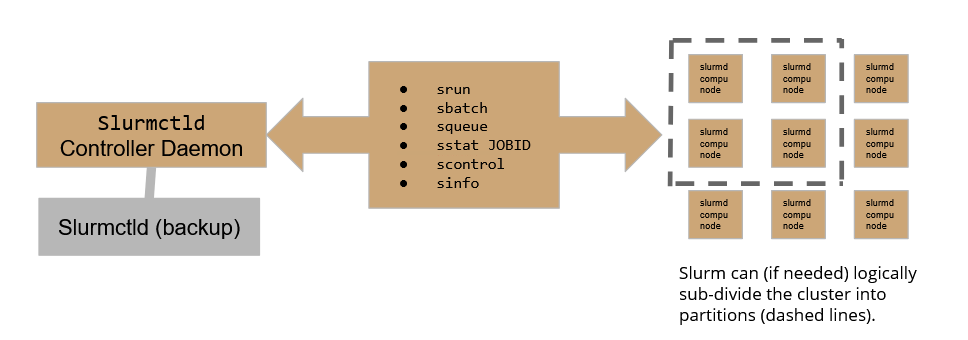...
This cluster is accessible via the LSF batch system for which you can find the instruction instructions here [10] and Slurm Workload Manager which will be introduced hereafter. Please keep in mind that the LSF solution is currently in its EOL phase and will be fully substituted by Slurm Workload Manager in the near future.
In order to access the HPC clusterfollowing, the user will need different account, belonging to the HPC group. To obtain it, please follow the Account Request paragraph below:few details on the account request and first access are given.
- Account RequestAccount Request (if you already have an hpc account, skip this paragraph)
- Download and fill in the access authorization form. If help is needed, please contact us at hpc-support@lists.cnaf.infn.it
...
SSH into bastion.cnaf.infn.it with your credentials.
Access Thereafter, access the HPC cluster logging into ui-hpc.cr.cnaf.infn.it from bastion. You have to use the same credentials you just used to log into bastion.
...
which is on a shared gpfs storage. Please, do not leave huge unused files in both home directories and gpfs storage areas. Quotas will be however enforced in the near future.
for support, contact us (hpc-support@lists.cnaf.infn.it).
- SLURM architecture
Slurm workload manager relies on the following scheme:
Where the Slurmctld daemon runs on ui-hpc, which therefore plays the role of submit point of the controller, allowing the user to submit and follow the execution of a job, while Slurmd daemons are the active part in the execution of jobs over the cluster. To assure high availability, A backup controller daemon is has been configured to assure the continuity of service.
...
The #SBATCH directive teaches Slurm how to configure the environment for the job at matter, while srun is used to actually execute specific commands. It is worth now getting aquaintance acquainted of some of the most useful and commonly used options one can leverage in a batch submit file.
...