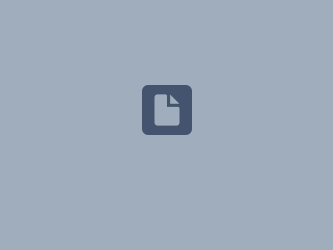Windows Installation
In order to having a correct and complete installation over Windows, you must install Phoebus, Java, Python as a auxiliary projects.
In addition, in order to use the SPARC control System you have to download the repository from https://baltig.infn.it/lnf-da-control/epik8-sparc
We provide a script that automatize all the installation sequence.
In particular the script will:
- Install Git, Java, Python
- Install Phoebus
- Download the SPARC repository
- Synchronize the settings of Phoebus with the one used in the SPARC repository
- Associate Phoebus as default app for opening .bob
- Create a desktop shortcut named "SPARC LAUNCHER" that will open the root form of the control system.
The script has to be executed with Powershell.
Before launching the script, please check the execution policy of the scripts in your Windows pc with the following Powershell command:
Get-ExecutionPolicy
In case of Restricted, you must set the ExecutionPolicy at RemoteSigned with the following line:
Set-ExecutionPolicy RemoteSigned
Note:
The script is designed to work as user "sparc". If you want install to a different folder, please edit into the script the variable $destinationPath.
Download and Setup on Linux
A working control interface can be obtained by installing Phoebus (a variant of CSS that is going to replace CSS).
Steps:
- download and install Phoebus https://controlssoftware.sns.ornl.gov/css_phoebus/
- git clone https://baltig.infn.it/lnf-da-control/sparc-epics-opi.git --recurse-submodules
- follow instruction to setup settings https://control-system-studio.readthedocs.io/en/latest/preferences.html (settings.ini in the project setup the correct parameter to connect to the IOC)
- launch the application and open
- run
phoebus.sh -settings settings.ini
Mac specific initialization
If previous setting fails do:
cd /Applications/CSS_Phoebus.app cd phoebus-4.7.4-SNAPSHOT (or alternative version) vi phoebus.desktop ## add -settings settings.ini # or other setting file Exec=~/bin/phoebus -settings settings.ini -resource %f
phoebus.bat -settings settings.in
settings.ini:
settings.ini org.phoebus.pv.ca/addr_list=<Address of gateway of your k8s ECS installation> org.csstudio.trends.databrowser3/urls=pbraw://<epicsarchiver of your installation>.okd-datest.lnf.infn.it/retrieval org.csstudio.trends.databrowser3/archives=pbraw://<epicsarchiver of your installation>.apps.okd-datest.lnf.infn.it/retrieval
See EPIK8s Sparc for an example of these entrypoints