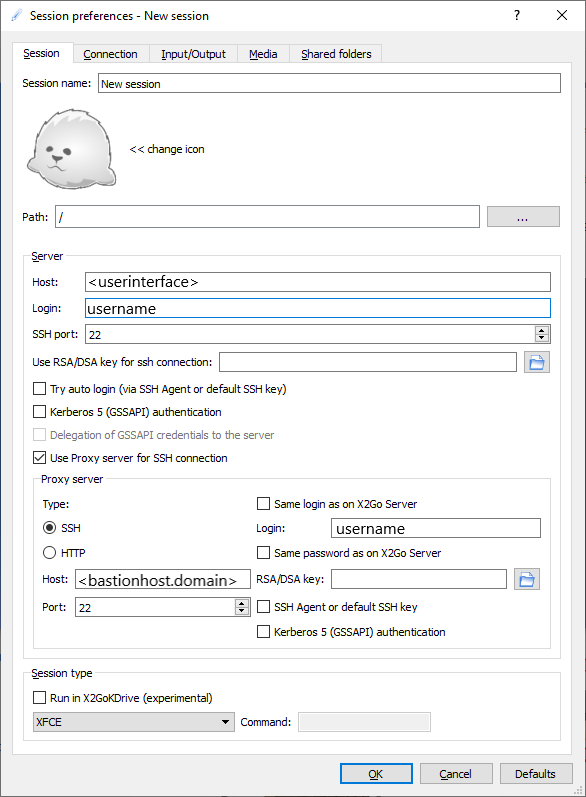To access via ssh the Tier-1 user interfaces (UI) first is necessary to connect to bastion.cnaf.infn.it, the CNAF gateway. To request an account on this gateway please follow the procedure available here: https://www.cnaf.infn.it/utenti-faq/.
UI are machines with batch system, grid middleware and file management tools. The general purpose UI is ui-tier1.cr.cnaf.infn.it but also experiment dedicated UIs exist:
- ui01-gamma
- ui02-gamma
- ui-ams
- ui01-ams
- ui7-auger
- ui-borexino
- ui-cdf
- ui-cuore
- ui-dampe
- ui-darks
- ui-demo
- ui-enubet
- ui01-foot
- ui02-foot
- ui-gerda
- ui-herd
- ui01-icarus
- ui02-icarus
- ui-juno
- ui-km3
- ui01-lhcb
- ui01-lhcf
- ui01-pamela
- ui-qcdlat
- ui-tier1
- ui01-virgo
- ui02-virgo
- neutrino-01 (131.154.161.32)
Password policies
Whenever the password account has to be set, the policies below must be followed:
- the new password must be different from the previous 5;
- the minimum length password needs to be 10 characters;
- at least, 3 of the following 5 classes must be used (uppercase, lowercase, numbers, symbols, not-printable characters).
x2go
Due to popular demand, we set up a x2go server on our main UI, ui-tier1.cr.cnaf.infn.it.
The connection still requires the user to cross our jump host (bastion.cnaf.infn.it) hence the user must setup the x2go client specifying to use a proxy server; xfce is the only option as session manager. See the included picture as a reference.
The support of this service is still experimental, we must evaluate the impact on both the jump host and the user interface itself: these are shared nodes and we are not sure the available resources are enough to stand the overhead of this service.
N.B. It is recommended to download the version 4.1.2.0-2018.06.22 of the x2go client, as it seems to work better than the latest one.